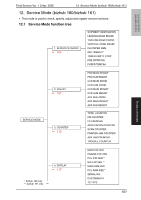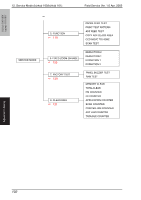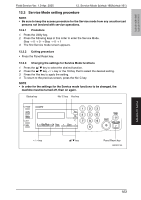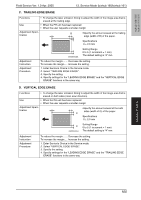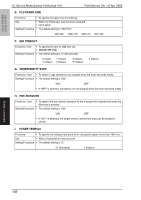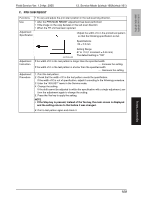Konica Minolta bizhub 160 Service Manual - Page 139
Fls Paper Size, Gdi Timeout, Toner Empty Stop, Pre-rotation, Fuser Temp.ad
 |
View all Konica Minolta bizhub 160 manuals
Add to My Manuals
Save this manual to your list of manuals |
Page 139 highlights
bizhub 160/160f bizhub 161/161f 12. Service Mode (bizhub 160/bizhub 161) Field Service Ver. 1.0 Apr. 2005 E. FLS PAPER SIZE Functions • To specify the paper size for foolscap. Use • When the FLS paper size has been changed • Upon setup Setting/Procedure • The default setting is "330∗210." 330∗203 "330∗210" 330∗216 337∗206 F. GDI TIMEOUT Functions / Use • To specify the time for GDI time out. • bizhub 160 only. Setting/Procedure • The default setting is "6" (60 seconds). 0 (5sec) 1 (10sec) 4 (40sec) 5 (50sec) 2 (20sec) "6" (60sec) 3 (30sec) G. TONER EMPTY STOP Functions / Use • To select if copy operations are stopped when the toner becomes empty. Setting/Procedure • The default setting is "ON." "ON" OFF • If "OFF" is selected, operations are not stopped when the toner becomes empty. H. PRE-ROTATION Functions / Use • To select if the pre-rotation operation for the Fusing Roller is performed when the Start key is pressed. Setting/Procedure • The default setting is "ON." "ON" OFF • If "OFF" is selected, the length of time until the first copy can be printed is shorter. I. FUSER TEMP.Ad Functions • To specify the fusing temperature when using plain paper (more than 186 mm). Use • When a fusing failure has occurred Setting/Procedure • The default setting is "0." "0" (Standard) 1 (Higher) Adjustment / Setting 106