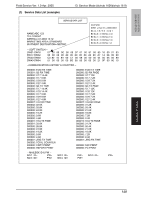Konica Minolta bizhub 160 Service Manual - Page 187
Fixed Zoom Change, Factory Test, Clear Data, Dram Clear
 |
View all Konica Minolta bizhub 160 manuals
Add to My Manuals
Save this manual to your list of manuals |
Page 187 highlights
bizhub 160/160f bizhub 161/161f 13. Service Mode (bizhub 160f/bizhub 161f) Field Service Ver. 1.0 Apr. 2005 13.3.10 FIXED ZOOM CHANGE Functions/Use • The fixed zoom ratios can be changed. Setting/Procedure 1. Select the fixed zoom ratio that you wish to change. 2. Use the 10-Key Pad to type in the desired fixed zoom ratio. Default fixed zoom ratios and setting ranges according to marketing area • Metric Setting Name Reduction 2 Reduction 1 Expansion 1 Expansion 2 Initial fixed zoom ratio 70% 81% 115% 141% Setting Range 51% to 70% 71% to 99% 101% to 140% 141% to 199% • Inch Setting Name Reduction 2 Reduction 1 Expansion 1 Expansion 2 Initial fixed zoom ratio 64% 78% 129% 154% Setting Range 51% to 64% 65% to 99% 101% to 153% 154% to 199% 13.3.11 FACTORY TEST • This test is for factory adjustment only and should NOT be used. SIGNAL TEST RELAY TEST DIAL TEST VOLUME TEST PANEL BUZZER TEST RAM TEST Functions/Use • This test is for factory adjustment only and should NOT be used. • This test is for factory adjustment only and should NOT be used. • This test is for factory adjustment only and should NOT be used. • To check the volume of the speaker. • To check the operation of the display and all indicators and buttons. • When the panel buzzer test are finish, press the panel reset key twice. • To test reading and writing of the memory. 13.3.12 CLEAR DATA • Each type of data can be cleared. A. DRAM CLEAR Functions/Use • To clear the settings for the functions listed at the right and return the functions to their default settings. • Clear all data in the memory file and free all memory to 100%, the user data are not affected. But only clear DRAM data on PWB-P. Setting/Procedure NOTE • Not include DRAM data on NIC. Adjustment / Setting 154