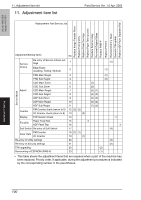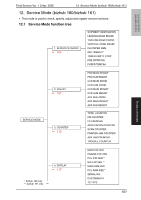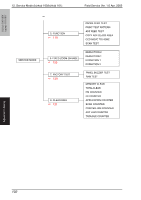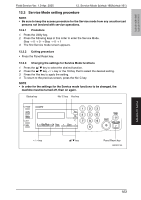Konica Minolta bizhub 160 Service Manual - Page 131
Pop3 Timeout, Pop3 Account, Pop3 Password, Auto Reception, Replay Address, Header Print
 |
View all Konica Minolta bizhub 160 manuals
Add to My Manuals
Save this manual to your list of manuals |
Page 131 highlights
bizhub 160/160f bizhub 161/161f 10. Utility Mode (bizhub 160f/bizhub 161f) Field Service Ver. 1.0 Apr. 2005 C. POP3 TIMEOUT Functions / Use • This function is used to specify the length of time (in seconds) before the connection to the POP3 server times out. (30 to 300 seconds) Setting/Procedure • The default setting is "60" second. "60" sec (30 to 300) D. POP3 ACCOUNT Functions / Use • This function is used to enter the account name used to log on to the POP3 server. NOTE • Please consult customer's network administrator for information about the account name to use. Setting/Procedure • Up to 64 characters can be entered for the account name. E. POP3 PASSWORD Functions / Use • This function is used to enter the password associated with the account name used to log in to the POP3 server. NOTE • Please consult customer's network administrator for information about the password to use. Setting/Procedure • Up to 32 characters can be entered for the password. Adjustment / Setting F. AUTO RECEPTION Functions / Use • This function is used to specify the time interval (in minutes) for checking E-mail, when Auto Reception is enabled. (0 minutes: OFF, 1 to 60 minutes) Setting/Procedure • The default setting is "OFF." ON "OFF" • If ON is selected, the screen used to specify the time interval for checking e-mail appears. The time interval for automatically checking for new e-mail can be set between 1 minute and 60 minutes. The default setting is "15 minutes." • If OFF is selected, the E-MAIL SETTING 2 screen appears again. G. REPLAY ADDRESS Functions / Use • This function is used to enter the e-mail address to be used when sending notification of an error, if an error occurs while receiving an Internet fax. Setting/Procedure • Up to 64 characters can be entered for the reply address. • Normally, the reply address is set to the e-mail address of the customer's administrator. H. HEADER PRINT Functions / Use • This function is used to specify whether or not to print header information when printing E-mails that have been received. Setting/Procedure • The default setting is "OFF." ON "OFF" : Printing cover page & attachment file. : Only printing attachment file. 98