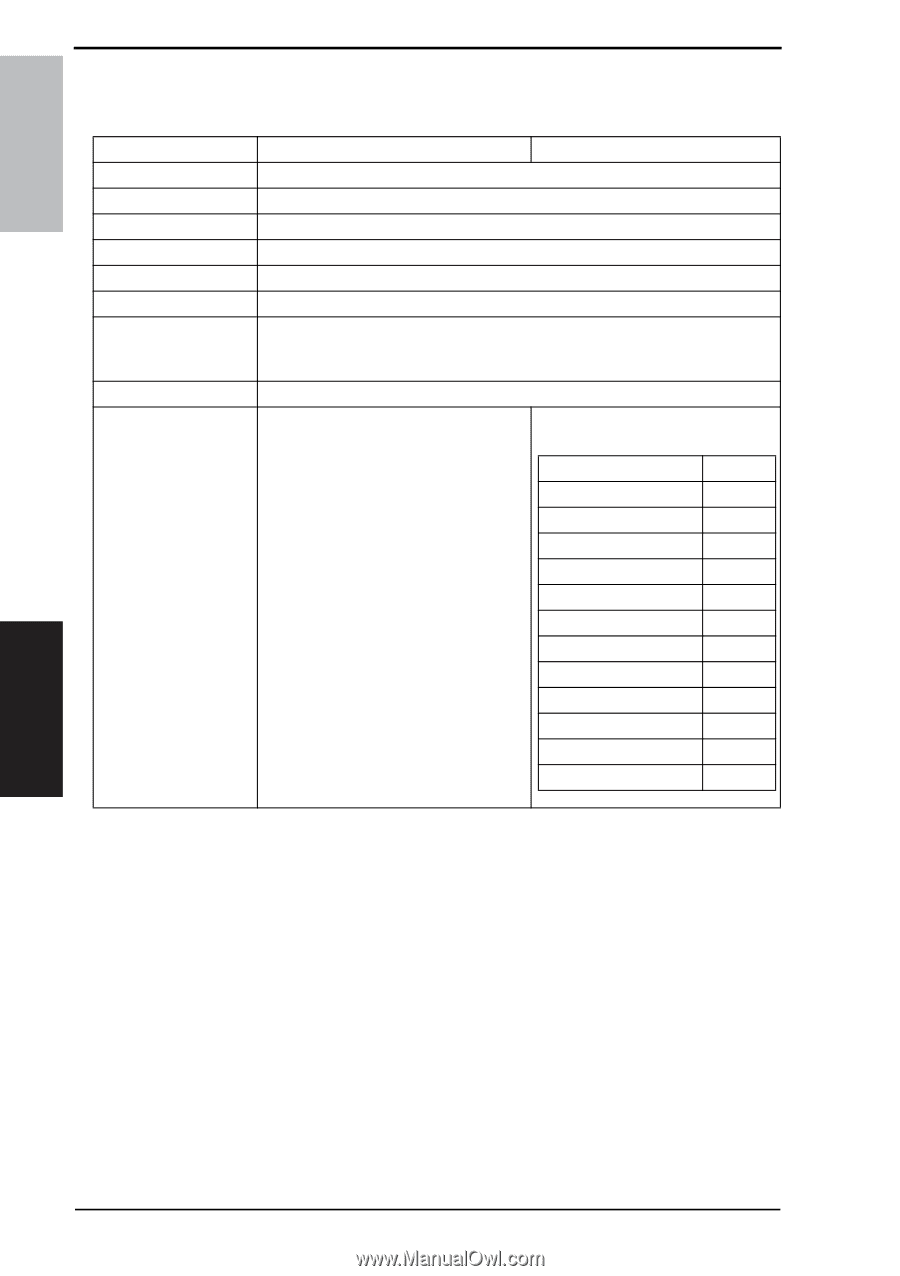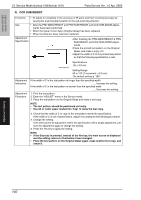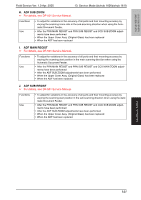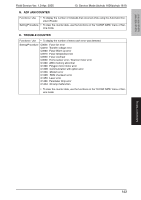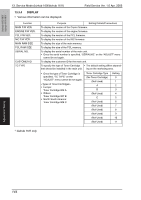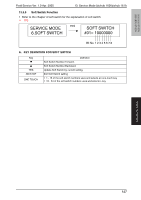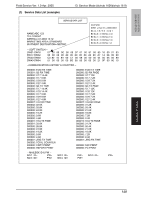Konica Minolta bizhub 160 Service Manual - Page 177
Display
 |
View all Konica Minolta bizhub 160 manuals
Add to My Manuals
Save this manual to your list of manuals |
Page 177 highlights
bizhub 160/160f bizhub 161/161f 13. Service Mode (bizhub 160f/bizhub 161f) Field Service Ver. 1.0 Apr. 2005 13.3.4 DISPLAY • Various information can be displayed. Function MAIN F/W VER. ENGINE F/W VER. PCL F/W VER. NIC F/W VER. MAIN RAM SIZE PCL RAM SIZE SERIAL NO. CUSTOMER ID TC TYPE Purpose Setting Details/Precautions To display the version of the Copier firmware. To display the version of the engine firmware. To display the version of the PCL firmware. To display the version of the NIC firmware. To display the size of the main memory. To display the size of the PCL memory. To display the serial number of the main unit. • Once the serial number is specified, "SERIALNO." on the "ADJUST" menu cannot be set again. To display the customer ID for the main unit. To specify the type of Toner Cartridge • The default setting differs dependthat should be installed in the main unit. ing on the marketing area. • Once the type of Toner Cartridge is specified, "TC TYPE" on the "ADJUST" menu cannot be set again. • Europe: Toner Cartridge 906 A • Others: Toner Cartridge 907 B • North/ South America: Toner Cartridge 908 C Toner Cartridge Type (No Toner Cartridge) (Not Used) A B (Not Used) C (Not Used) (Not Used) Setting 0 1 2 3 4 5 6 7 (Not Used) 8 (Not Used) 9 (Not Used) 10 (Not Used) 11 *: bizhub 161f only Adjustment / Setting 144