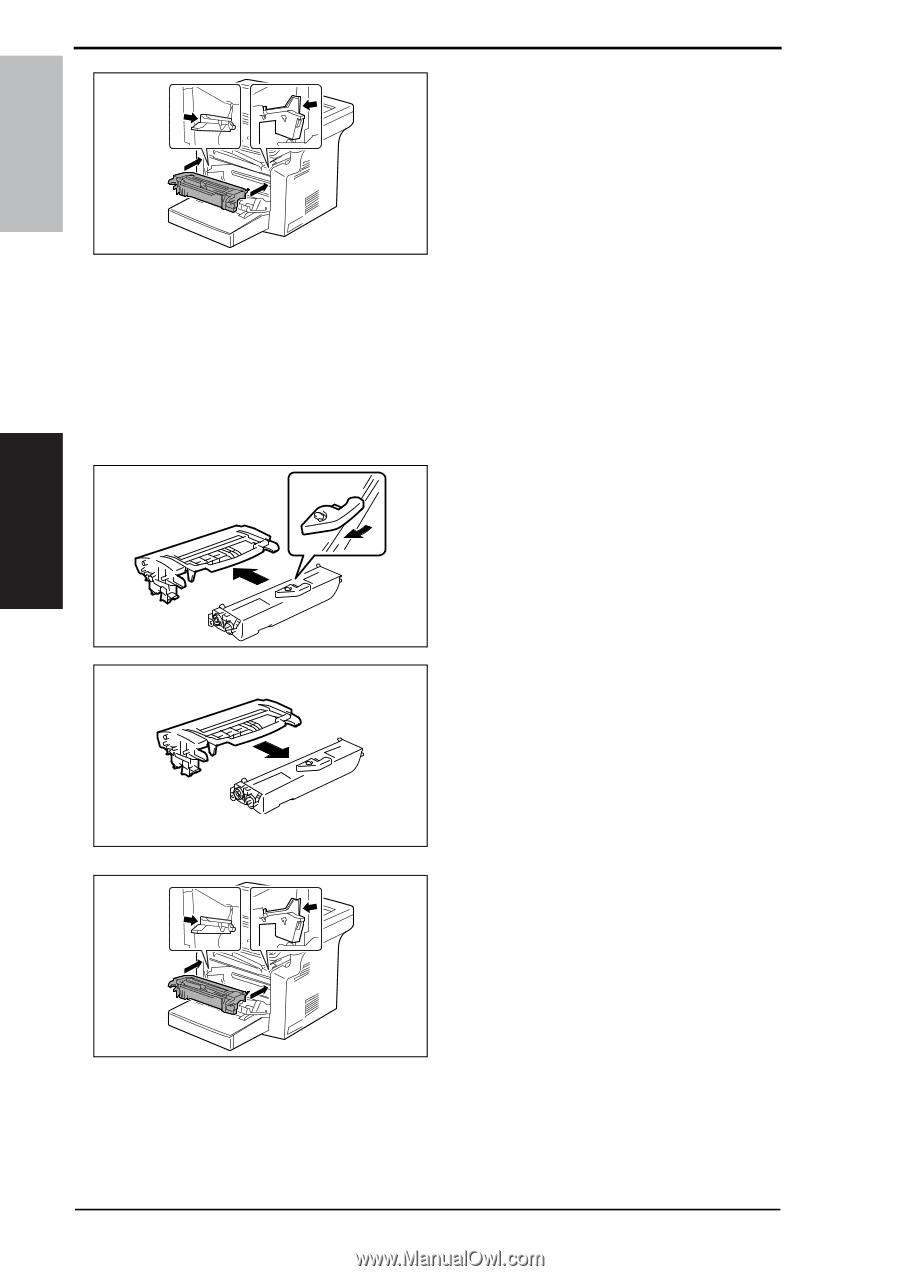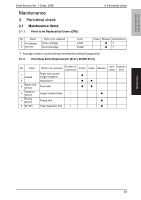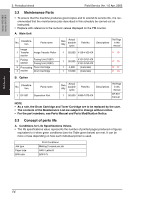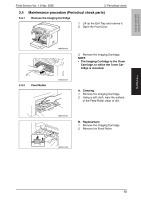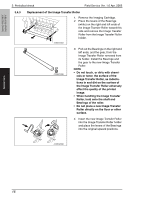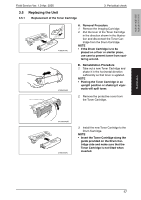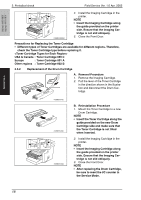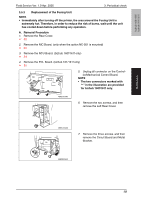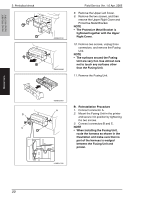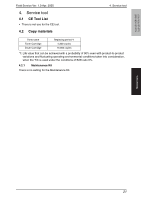Konica Minolta bizhub 160 Service Manual - Page 51
<Toner Cartridge Types for Each Region>
 |
View all Konica Minolta bizhub 160 manuals
Add to My Manuals
Save this manual to your list of manuals |
Page 51 highlights
bizhub 160/160f bizhub 161/161f Maintenance 3. Periodical check Field Service Ver. 1.0 Apr. 2005 C4980o029AC 4. Install the Imaging Cartridge in the printer. NOTE • Insert the Imaging Cartridge along the guide provided on the printer side. Ensure that the Imaging Cartridge is not slid obliquely. 5. Close the Front Door. Precautions for Replacing the Toner Cartridge • Different types of Toner Cartridges are available for different regions. Therefore, check the Toner Cartridge type before replacing it. USA & Canada : Toner Cartridge 605 C Europe : Toner Cartridge 601 A Other regions : Toner Cartridge 602 B 3.5.2 Replacement of the Drum Cartridge A. Removal Procedure 1. Remove the Imaging Cartridge. 2. Pull the lever of the Toner Cartridge in the direction shown in the illustration and disconnect the Drum Cartridge. 4136E011AC 4136E012AC 4136E010AA B. Reinstallation Procedure 1. Mount the Toner Cartridge to a new Drum Cartridge. NOTE • Insert the Toner Cartridge along the guide provided on the new Drum Cartridge side and make sure that the Toner Cartridge is not tilted when inserted. 2. Install the Imaging Cartridge in the printer. NOTE • Insert the Imaging Cartridge along the guide provided on the printer side. Ensure that the Imaging Cartridge is not slid obliquely. 3. Close the Front Door. NOTE • After replacing the Drum Cartridge, be sure to reset the I/C counter in the Service Mode. 18