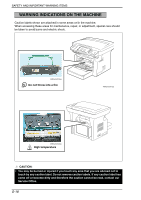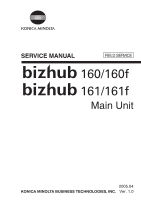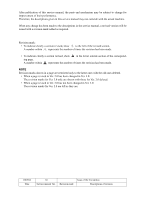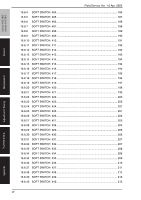bizhub 160/160f
bizhub 161/161f
General
Maintenance
Adjustment / Setting
Troubleshooting
Appendix
Field Service Ver. 1.0 Apr. 2005
i
CONTENTS
General
1.
System configuration
...............................................................................................
1
2.
Product specifications
.............................................................................................
2
2.1
bizhub 160 / bizhub 161
.......................................................................................
2
2.1.1
Main Unit
.......................................................................................................
2
2.1.2
GDI Printer Function (bizhub 160 only)
.........................................................
4
2.1.3
PCL Printer Function (bizhub 161 only)
........................................................
5
2.2
bizhub 160f / bizhub 161f
.....................................................................................
6
2.2.1
Main Unit
.......................................................................................................
6
2.2.2
GDI Printer Function (bizhub 160f only)
........................................................
8
2.2.3
PCL Printer Function (bizhub 161f only)
.......................................................
9
2.2.4
FAX Function
...............................................................................................
10
Maintenance
3.
Periodical check
....................................................................................................
13
3.1
Maintenance Items
.............................................................................................
13
3.1.1
Parts to be Replaced by Users (CRU)
........................................................
13
3.1.2
Periodical Parts Replacement (Every 50,000 Print)
....................................
13
3.2
Maintenance Parts
..............................................................................................
14
3.3
Concept of parts life
............................................................................................
14
3.4
Maintenance procedure (Periodical check parts)
...............................................
15
3.4.1
Remove the Imaging Cartridge
...................................................................
15
3.4.2
Feed Roller
..................................................................................................
15
3.4.3
Replacement of the Image Transfer Roller
..................................................
16
3.5
Replacing the Unit
..............................................................................................
17
3.5.1
Replacement of the Toner Cartridge
...........................................................
17
3.5.2
Replacement of the Drum Cartridge
...........................................................
18
3.5.3
Replacement of the Fusing Unit
..................................................................
19
4.
Service tool
...........................................................................................................
21
4.1
CE Tool List
.........................................................................................................
21
4.2
Copy materials
....................................................................................................
21
4.2.1
Maintenance Kit
..........................................................................................
21
5.
Firmware upgrade
.................................................................................................
22
5.1
Preparations for Firmware rewriting
....................................................................
22
5.2
Firmware rewriting
..............................................................................................
22
5.2.1
Installing the Printer Driver/ TWAIN Driver Using Plug and Play
................
22