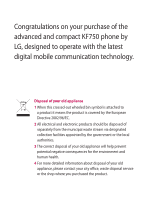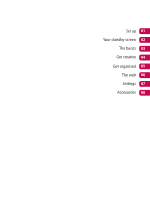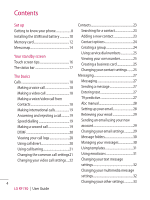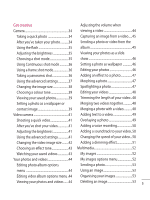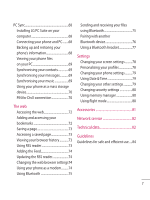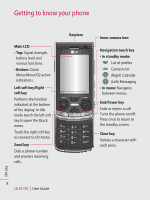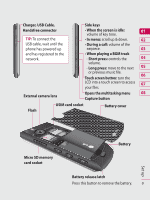LG KF750 User Guide - Page 8
Get organised - games
 |
UPC - 411378092618
View all LG KF750 manuals
Add to My Manuals
Save this manual to your list of manuals |
Page 8 highlights
Contents Moving or copying an image 54 Transferring music onto your Editing an image 54 phone 59 Marking and unmarking images.......54 Playing a song 60 Creating a slide show 54 Using options while playing music ..60 Checking your memory status...........55 Creating a playlist 60 Sounds 55 Editing a playlist 61 Using a sound 55 Deleting a playlist 61 Videos 55 Using the radio 61 Watching a video 55 Searching for stations 62 Using options while video is Editing the channels 62 paused 55 Resetting channels 62 Sending a video clip 56 Using voice recorder 63 Using a video clip as a ringtone.........56 Recording a sound or voice 63 Using the video options menu ..........56 Sending the voice recording 63 Games and Applications 56 M-Toy menu 57 Using the games options menu........57 Flash contents 57 Viewing an SWF/SVG file 57 Using options viewing the SWF/SVG file 57 Documents 58 Transferring a file to your phone.......58 Viewing a file 58 Others 58 Movie maker 59 Creating a movie 59 Music 59 Get organised Organiser 64 Adding an event to your calendar....64 Changing your default calendar view 64 Adding an item to your to do list......64 Sharing a to do item 65 Adding a memo 65 Setting your alarm 65 Tools 66 Using your calculator 66 Using the stopwatch 66 Converting a unit 66 Adding a city to your world time ......66 6 LG KF750 | User Guide