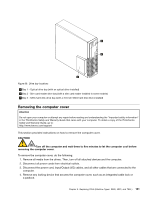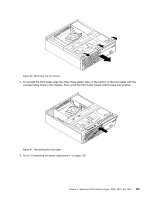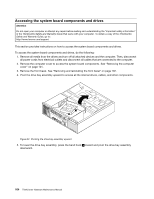Lenovo ThinkCentre A70 Hardware Maintenance Manual for ThinkCentre A70 - Page 105
System board part locations on shows the locations of the parts on the system board.
 |
View all Lenovo ThinkCentre A70 manuals
Add to My Manuals
Save this manual to your list of manuals |
Page 105 highlights
Figure 36. Component locations 1 Heat sink and fan assembly (with a microprocessor underneath) 2 Power supply assembly 3 Memory modules (2) 4 System board 5 Optical drive 6 the front audio and USB assembly 7 Hard disk drive 8 Battery 9 PCI Express x16 graphics card (available in some models) Locating parts on the system board Figure 37 "System board part locations" on page 100 shows the locations of the parts on the system board. Chapter 9. Replacing FRUs (Machine Types: 0889, 5023, and 7844.) 99
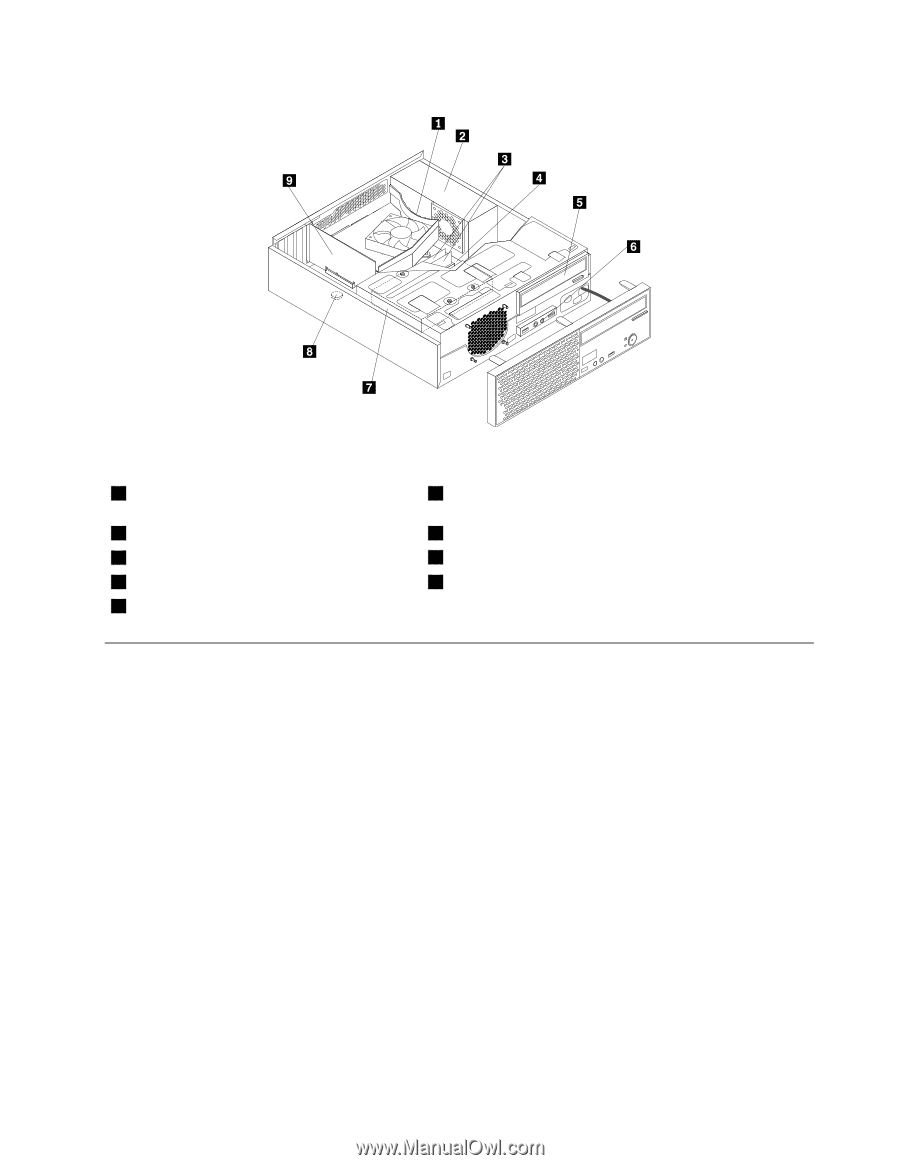
Figure 36. Component locations
1
Heat sink and fan assembly (with a
microprocessor underneath)
6
the front audio and USB assembly
2
Power supply assembly
7
Hard disk drive
3
Memory modules (2)
8
Battery
4
System board
9
PCI Express x16 graphics card (available in some models)
5
Optical drive
Locating parts on the system board
Figure 37 “System board part locations” on page 100 shows the locations of the parts on the system board.
Chapter 9
.
Replacing FRUs (Machine Types: 0889, 5023, and 7844.)
99