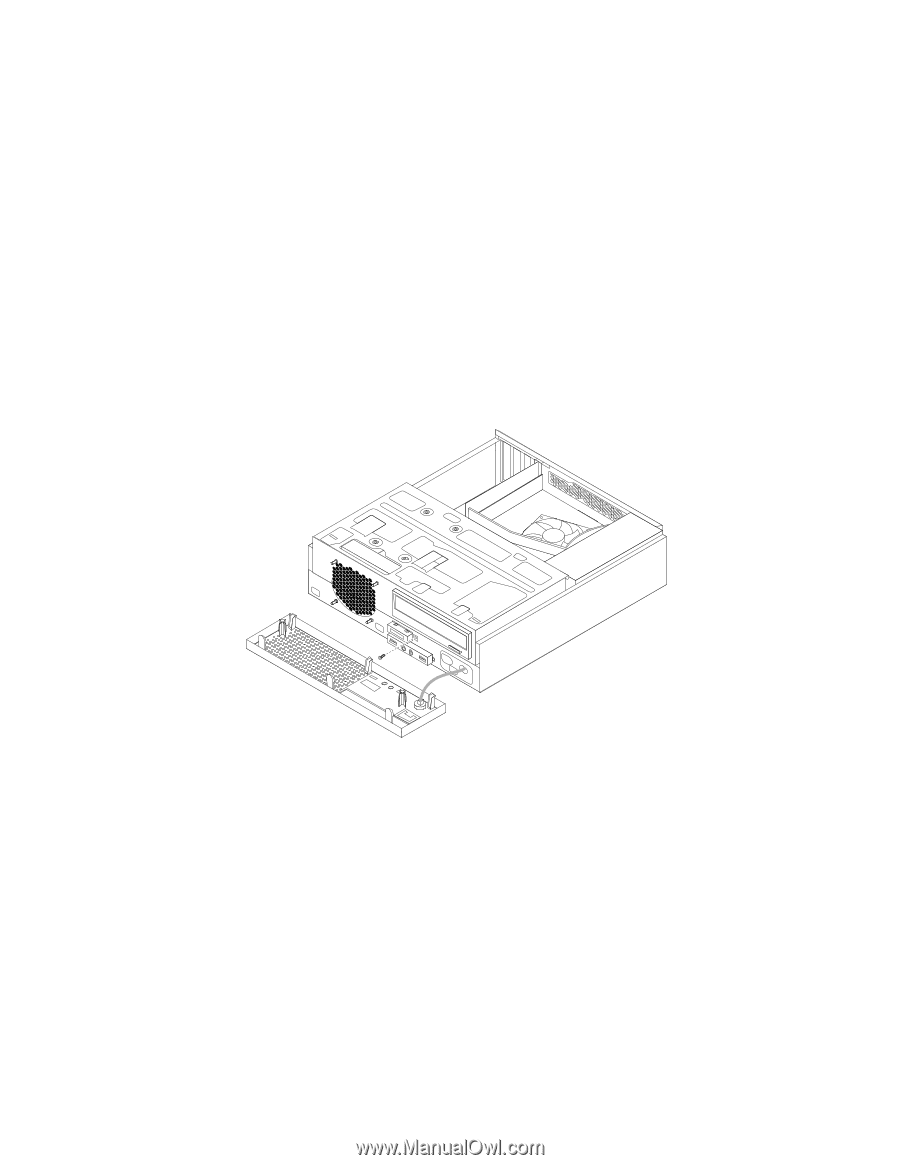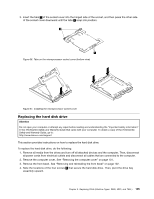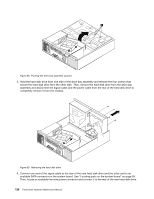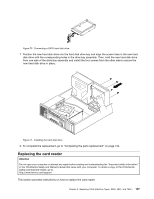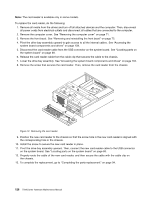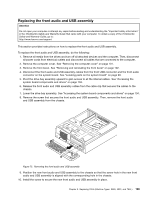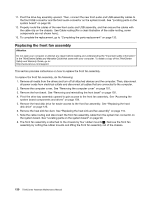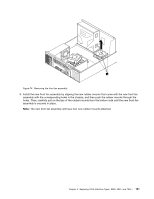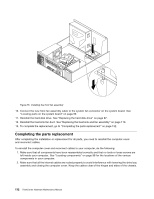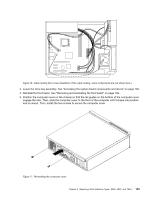Lenovo ThinkCentre A70 Hardware Maintenance Manual for ThinkCentre A70 - Page 134
Install the screw to secure the new card reader in place., the corresponding hole in the chassis.
 |
View all Lenovo ThinkCentre A70 manuals
Add to My Manuals
Save this manual to your list of manuals |
Page 134 highlights
Note: The card reader is available only in some models. To replace the card reader, do the following: 1. Remove all media from the drives and turn off all attached devices and the computer. Then, disconnect all power cords from electrical outlets and disconnect all cables that are connected to the computer. 2. Remove the computer cover. See "Removing the computer cover" on page 71. 3. Remove the front bezel. See "Removing and reinstalling the front bezel" on page 72. 4. Pivot the drive bay assembly upward to gain access to all the internal cables. See "Accessing the system board components and drives" on page 104. 5. Disconnect the card reader cable from the USB connector on the system board. See "Locating parts on the system board" on page 69. 6. Release the card reader cable from the cable clip that secures the cable to the chassis. 7. Lower the drive bay assembly. See "Accessing the system board components and drives" on page 104. 8. Remove the screw that secures the card reader. Then, remove the card reader from the chassis. Figure 72. Removing the card reader 9. Position the new card reader to the chassis so that the screw hole in the new card reader is aligned with the corresponding hole in the chassis. 10. Install the screw to secure the new card reader in place. 11. Pivot the drive bay assembly upward. Then, connect the new card reader cable to the USB connector on the system board. See "Locating parts on the system board" on page 69. 12. Properly route the cable of the new card reader, and then secure the cable with the cable clip on the chassis. 13. To complete the replacement, go to "Completing the parts replacement" on page 94. 128 ThinkCentre Hardware Maintenance Manual