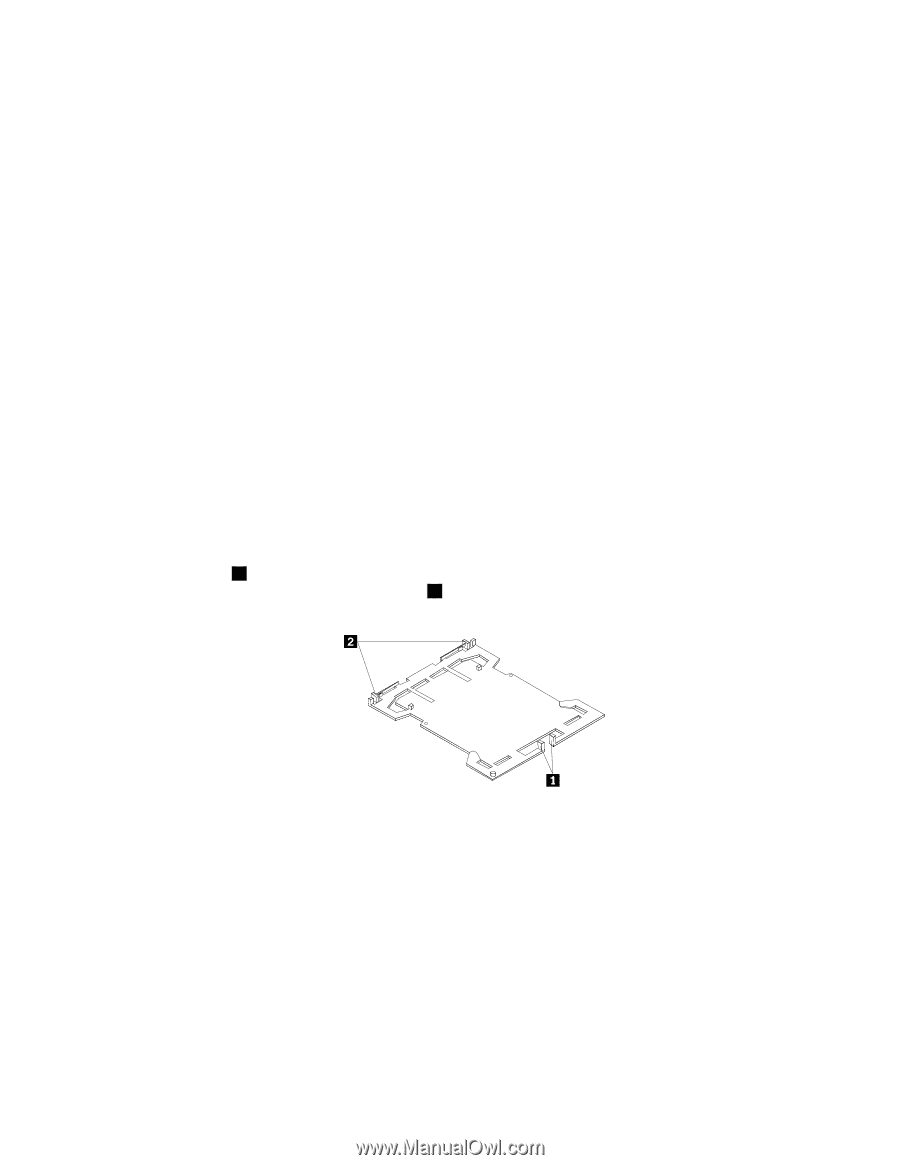Lenovo ThinkCentre A70 Hardware Maintenance Manual for ThinkCentre A70 - Page 99
shipping and handling., To install the microprocessor socket cover
 |
View all Lenovo ThinkCentre A70 manuals
Add to My Manuals
Save this manual to your list of manuals |
Page 99 highlights
12. Remove the microprocessor from the failing system board and install it on the new system board. See "Replacing the microprocessor" on page 83. 13. Install the new system board into the chassis by aligning the six mounting studs in the chassis with the corresponding holes in the new system board. Carefully slide the new system board into the chassis until it is secured in place by the mounting studs. Then, install the six screws to secure the system board. 14. Install all memory modules and PCI cards removed from the failing system board on the new system board. See "Installing or replacing a memory module" on page 76 and "Installing or replacing a PCI card" on page 74. 15. Install the heat sink and fan assembly and connect the heat sink and fan assembly cable to the new system board. See "Replacing the heat sink and fan assembly" on page 81. 16. Reconnect all remaining cables to the system board. See "Locating parts on the system board" on page 69. 17. Reinstall the front bezel. See "Removing and reinstalling the front bezel" on page 72. 18. Reinstall the computer cover. 19. Go to "Completing the parts replacement" on page 94. The failing system board must be returned with a microprocessor socket cover to protect the pins during shipping and handling. To install the microprocessor socket cover: 1. Remove the microprocessor from the microprocessor socket. See "Replacing the microprocessor" on page 113. 2. Close the microprocessor retainer and lock it into position with the small handle. 3. Insert the tabs 1 of the socket cover into the hinged side of the socket, and then press the other side of the socket cover downward until the tabs 2 snap into position. Figure 31. Tabs on the microprocessor socket cover (bottom view) Chapter 8. Replacing FRUs (Machine Types: 0864, 7099, and 7846.) 93