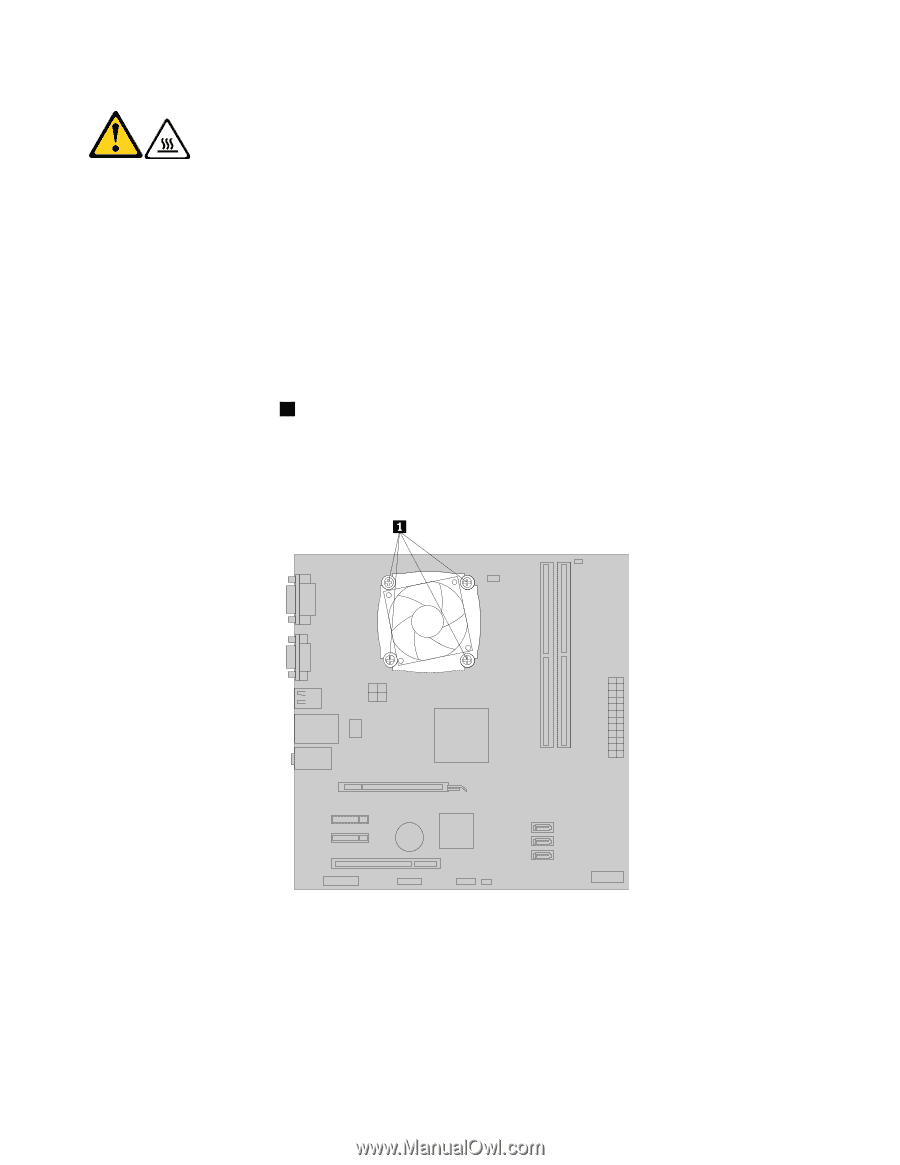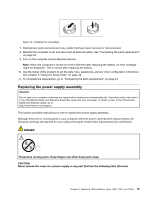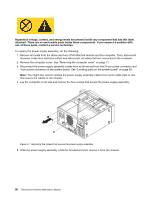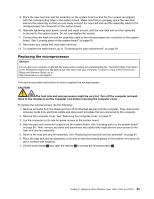Lenovo ThinkCentre A70 Hardware Maintenance Manual for ThinkCentre A70 - Page 88
The heat sink and fan assembly might be very hot. Turn off the computer and wait
 |
View all Lenovo ThinkCentre A70 manuals
Add to My Manuals
Save this manual to your list of manuals |
Page 88 highlights
CAUTION: The heat sink and fan assembly might be very hot. Turn off the computer and wait three to five minutes to let the computer cool before removing the computer cover. To replace the heat sink and fan assembly, do the following: 1. Remove all media from the drives and turn off all attached devices and the computer. Then, disconnect all power cords from electrical outlets and disconnect all cables that are connected to the computer. 2. Remove the computer cover. See "Removing the computer cover" on page 71. 3. Lay the computer on its side for easier access to the system board. 4. Locate the heat sink and fan assembly. See "Locating components" on page 68. 5. Disconnect any cables that might prevent your access to the heat sink and fan assembly. 6. Disconnect the heat sink and fan assembly cable from the microprocessor fan connector on the system board. See "Locating parts on the system board" on page 69. 7. Remove the four screws 1 that secure the heat sink and fan assembly to the system board. Note: Carefully remove the four screws from the system board to avoid any possible damage. The four screws are integrated parts of the heat sink and fan assembly and they cannot be removed from the heat sink and fan assembly. Figure 19. Screws that secure the heat sink and fan assembly 8. Lift the heat sink and fan assembly off the system board. Notes: a. You might have to gently twist the heat sink and fan assembly to free it from the microprocessor. b. When handling the heat sink and fan assembly, do not touch the thermal grease on the bottom of it. 82 ThinkCentre Hardware Maintenance Manual