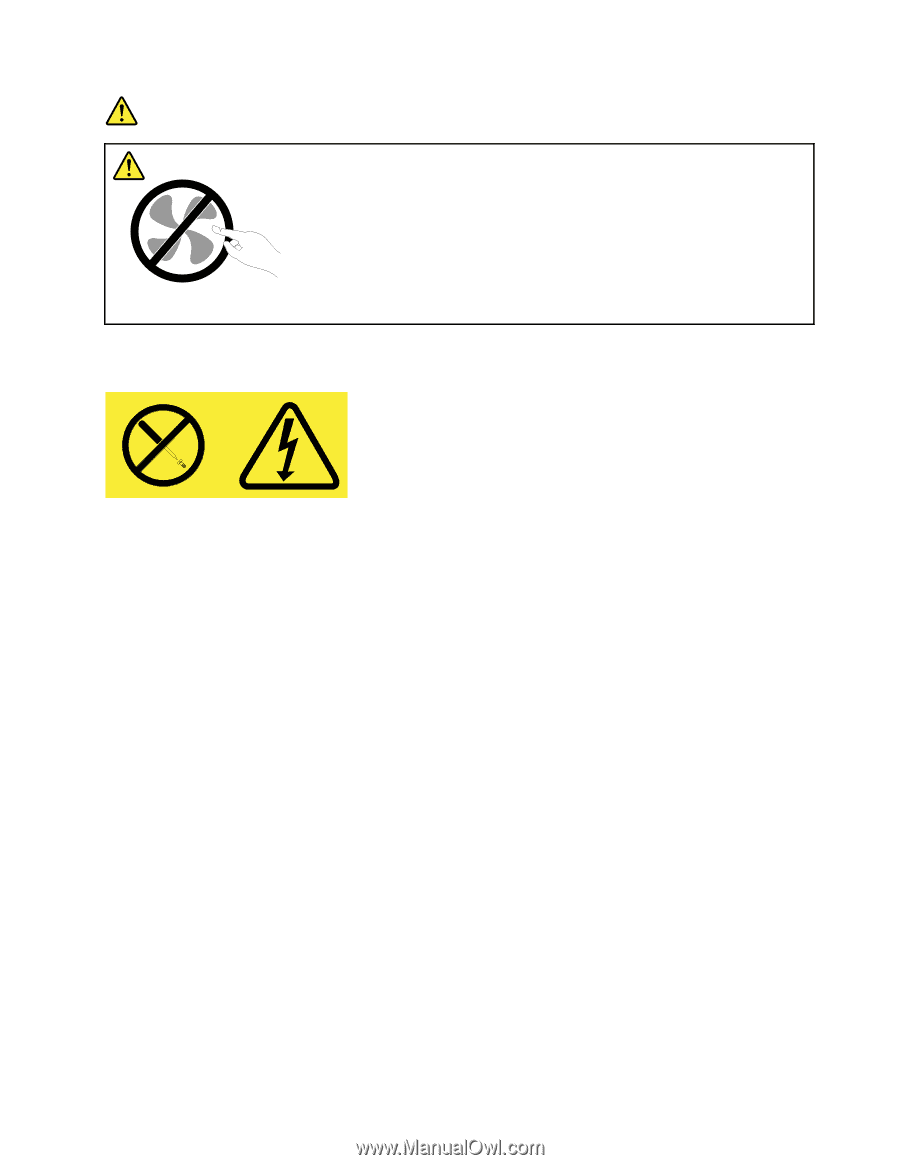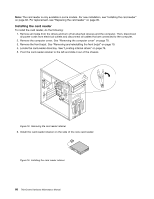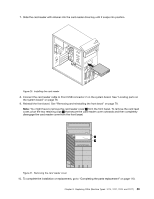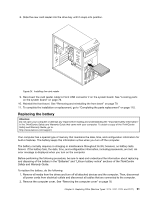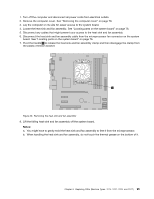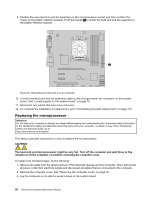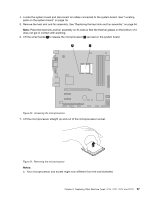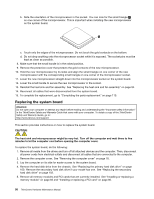Lenovo ThinkCentre M76 Hardware Maintenance Manual for ThinkCentre M76 - Page 97
attached. There are no serviceable parts inside these components. If you suspect a problem
 |
View all Lenovo ThinkCentre M76 manuals
Add to My Manuals
Save this manual to your list of manuals |
Page 97 highlights
DANGER Hazardous moving parts. Keep fingers and other body parts away. CAUTION: Never remove the cover on a power supply or any part that has the following label attached. Hazardous voltage, current, and energy levels are present inside any component that has this label attached. There are no serviceable parts inside these components. If you suspect a problem with one of these parts, contact a service technician. To replace the power supply assembly, do the following: 1. Turn off the computer and disconnect all power cords from electrical outlets. 2. Remove the computer cover. See "Removing the computer cover" on page 78. 3. Disconnect the power supply assembly cables from the system board and all drives. See "Locating parts on the system board" on page 76. 4. Release the power supply assembly cables from the cable clips and ties in the chassis. Chapter 8. Replacing FRUs (Machine Types: 3114, 3121, 3123, and 3127.) 93