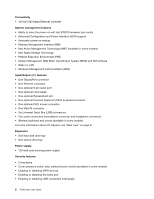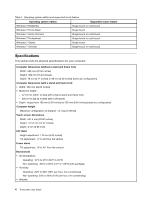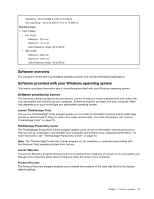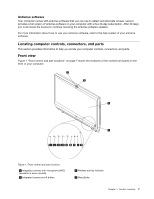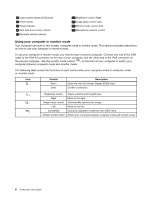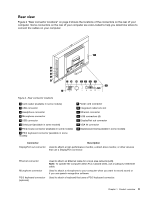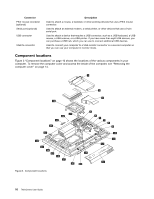Lenovo ThinkCentre M90z (English) User Guide - Page 13
Software overview, Software provided with your Windows operating system, Software provided by Lenovo
 |
View all Lenovo ThinkCentre M90z manuals
Add to My Manuals
Save this manual to your list of manuals |
Page 13 highlights
Operating: -50 to 10 000 ft (-15.2 to 3 048 m) Non-operating: -50 to 35 000 ft (-15.2 to 10 668 m) Electrical input • Input voltage: - Low range: Minimum: 100 V ac Maximum: 127 V ac Input frequency range: 50 to 60 Hz - High range: Minimum: 200 V ac Maximum: 240 V ac Input frequency range: 50 to 60 Hz Software overview The computer comes with a preinstalled operating system and several preinstalled applications. Software provided with your Windows operating system This section provides information about the software provided with your Windows operating system. Software provided by Lenovo The following software programs are provided by Lenovo to help you improve productivity and reduce the cost associated with maintaining your computer. Software programs provided with your computer might vary depending on your model type and preinstalled operating system. Lenovo ThinkVantage Tools The Lenovo ThinkVantage® Tools program guides you to a host of information sources and provides easy access to various tools to help you work more easily and securely. For more information, see "Lenovo ThinkVantage Tools" on page 73. ThinkVantage Productivity Center The ThinkVantage Productivity Center program guides you to a host of information sources and tools to help you set up, understand, and maintain your computer, and enhance your computer performance. For more information, see "ThinkVantage Productivity Center" on page 73. Note: The ThinkVantage Productivity Center program is only available on computers preinstalled with the Windows Vista operating system from Lenovo. Lenovo Welcome The Lenovo Welcome program introduces some innovative built-in features of Lenovo to you and guides you through some important setup tasks to help you make the most of your computer. Product Recovery The Product Recovery program enables you to restore the contents of the hard disk drive to the factory default settings. Chapter 1. Product overview 5