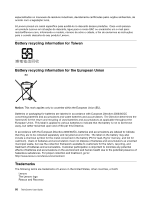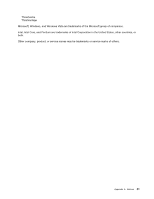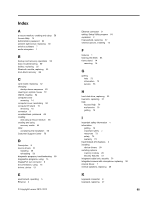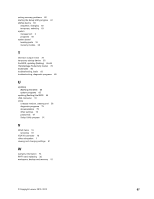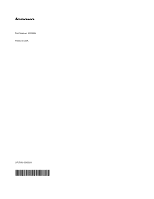Lenovo ThinkCentre M90z (English) User Guide - Page 93
Index, Input/Output I/O features - camera software
 |
View all Lenovo ThinkCentre M90z manuals
Add to My Manuals
Save this manual to your list of manuals |
Page 93 highlights
Index A a rescue medium, creating and using 58 Access Help 74 Administrator password 62 ambient light sensor, replacing 36 antivirus software 7 audio subsystem 1 B backup and recovery operations 56 basic troubleshooting 69 battery, replacing 22 Bluetooth module, replacing 33 boot-block recovery 66 C card reader, replacing 42 changing startup device sequence 63 cleaning an optical mouse 72 CMOS, clearing 52 computer cover removing 14 computer cover, reinstalling 50 computer lift stand 15 removing 15 connector 9 considerations, password 62 creating and using a rescue medium 58 creating and using recovery media 55 CRU completing the installation 50 Customer Support Center 75 D Description 9 device drivers 51 installing 59 reinstalling 59 diagnostic programs, troubleshooting 69 diagnostics programs, using 75 DisplayPort out connector 9 documentation, using 75 drivers, device 51 E environment, operating 5 Ethernet 2 © Copyright Lenovo 2010, 2012 Ethernet connector 9 exiting, Setup Utility program 64 expansion 2 ExpressCard, replacing 37 external options, installing 13 F features 1 flashing the BIOS 65 frame stand 14 removing 14 G getting help 73 information 73 service 73 H hard disk drive, replacing 23 heat sink, replacing 27 help Access Help 74 and service 75 getting 73 I important safety information v information getting 73 important safety v resources 73 safety 74 warranty 74 Input/Output (I/O) features 2 installing device drivers 59 installing options memory module 20 security features 51 integrated cable lock, security 51 integrated camera with microphone, replacing 39 internal drives 1 internal speakers, replacing 38 K keyboard connector 9 keyboard, replacing 47 85