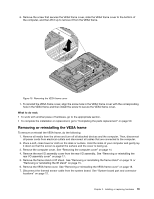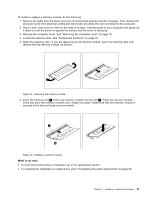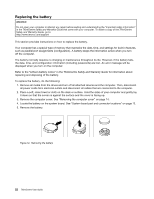Lenovo ThinkCentre M90z (English) User Guide - Page 29
Press the memory module, of the new memory module into the slot
 |
View all Lenovo ThinkCentre M90z manuals
Add to My Manuals
Save this manual to your list of manuals |
Page 29 highlights
To install or replace a memory module, do the following: 1. Remove all media from the drives and turn off all attached devices and the computer. Then, disconnect all power cords from electrical outlets and disconnect all cables that are connected to the computer. 2. Place a soft, clean towel or cloth on the desk or surface. Hold the sides of your computer and gently lay it down so that the screen is against the surface and the cover is facing up. 3. Remove the computer cover. See "Removing the computer cover" on page 14. 4. Locate the memory slots. See "Component locations" on page 10. 5. Open the retaining clips. If you are replacing an old memory module, open the retaining clips and remove the old memory module, as shown: Figure 12. Removing the memory module 6. Insert the notched end 2 of the new memory module into the slot 1 . Press the memory module firmly and pivot the memory module until it snaps into place. Make sure that the memory module is secured in the slot and does not move easily. Figure 13. Installing a memory module What to do next: • To work with another piece of hardware, go to the appropriate section. • To complete the installation or replacement, go to "Completing the parts replacement" on page 50. Chapter 2. Installing or replacing hardware 21