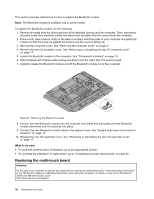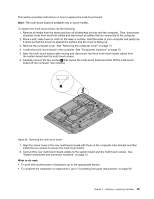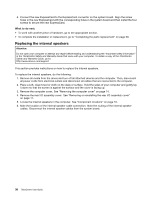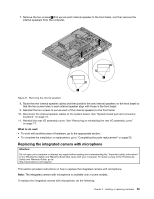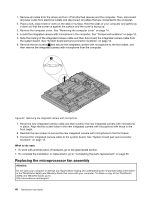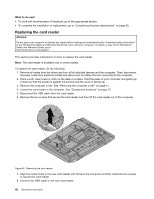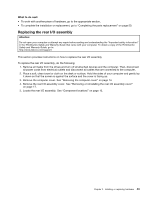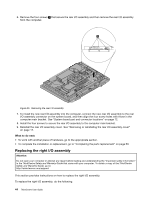Lenovo ThinkCentre M90z (English) User Guide - Page 47
Replacing the integrated camera with microphone,
 |
View all Lenovo ThinkCentre M90z manuals
Add to My Manuals
Save this manual to your list of manuals |
Page 47 highlights
7. Remove the two screws 1 that secure each internal speaker to the front bezel, and then remove the internal speakers from the computer. Figure 31. Removing the internal speakers 8. Route the new internal speaker cables and then position the new internal speakers on the front bezel so that the two screw holes in each internal speaker align with those in the front bezel. 9. Reinstall the two screws to secure each of the internal speakers to the front bezel. 10. Reconnect the internal speaker cables to the system board. See "System board part and connector locations" on page 12. 11. Reinstall the rear I/O assembly cover. See "Removing or reinstalling the rear I/O assembly cover" on page 17. What to do next: • To work with another piece of hardware, go to the appropriate section. • To complete the installation or replacement, go to "Completing the parts replacement" on page 50. Replacing the integrated camera with microphone Attention: Do not open your computer or attempt any repair before reading and understanding the "Important safety information" in the ThinkCentre Safety and Warranty Guide that came with your computer. To obtain a copy of the ThinkCentre Safety and Warranty Guide, go to: http://www.lenovo.com/support This section provides instructions on how to replace the integrated camera with microphone. Note: The integrated camera with microphone is available only in some models. To replace the integrated camera with microphone, do the following: Chapter 2. Installing or replacing hardware 39