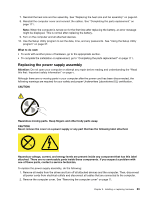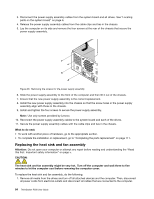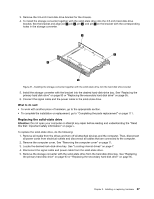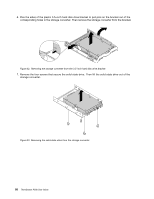Lenovo ThinkStation P300 (English) User Guide - Tower Form Factor - Page 100
storage converter.
 |
View all Lenovo ThinkStation P300 manuals
Add to My Manuals
Save this manual to your list of manuals |
Page 100 highlights
6. Flex the sides of the plastic 3.5-inch hard disk drive bracket to pull pins on the bracket out of the corresponding holes in the storage converter. Then remove the storage converter from the bracket. Figure 32. Removing the storage converter from the 3.5-inch hard disk drive bracket 7. Remove the four screws that secure the solid-state drive. Then lift the solid-state drive out of the storage converter. Figure 33. Removing the solid-state drive from the storage converter 88 ThinkStation P300 User Guide

6. Flex the sides of the plastic 3.5–inch hard disk drive bracket to pull pins on the bracket out of the
corresponding holes in the storage converter. Then remove the storage converter from the bracket.
Figure 32. Removing the storage converter from the 3.5–inch hard disk drive bracket
7. Remove the four screws that secure the solid-state drive. Then lift the solid-state drive out of the
storage converter.
Figure 33. Removing the solid-state drive from the storage converter
88
ThinkStation P300 User Guide