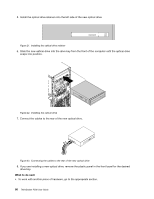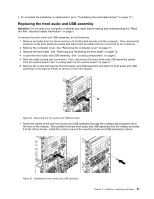Lenovo ThinkStation P300 (English) User Guide - Tower Form Factor - Page 89
Remove any parts that might prevent your access to the memory slots. Depending on your computer
 |
View all Lenovo ThinkStation P300 manuals
Add to My Manuals
Save this manual to your list of manuals |
Page 89 highlights
5. Remove any parts that might prevent your access to the memory slots. Depending on your computer model, you might need to remove the PCI Express x16 graphics card for easier access to the memory slots. See "Installing or replacing a PCI card" on page 73. 6. Depending on whether you are installing or replacing a memory module, do one of the following: • If you are replacing an old memory module, open the retaining clips and gently pull the memory module out of the memory slot. Figure 16. Removing a memory module • If you are installing a memory module, open the retaining clips of the memory slot into which you want to install the memory module. Figure 17. Opening the retaining clips Chapter 9. Installing or replacing hardware 77

5. Remove any parts that might prevent your access to the memory slots. Depending on your computer
model, you might need to remove the PCI Express x16 graphics card for easier access to the memory
slots. See “Installing or replacing a PCI card” on page 73.
6. Depending on whether you are installing or replacing a memory module, do one of the following:
•
If you are replacing an old memory module, open the retaining clips and gently pull the memory
module out of the memory slot.
Figure 16. Removing a memory module
•
If you are installing a memory module, open the retaining clips of the memory slot into which you
want to install the memory module.
Figure 17. Opening the retaining clips
Chapter 9
.
Installing or replacing hardware
77