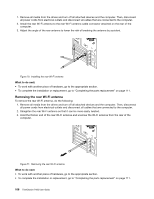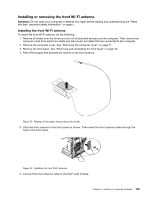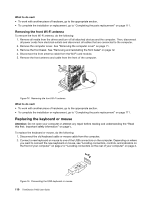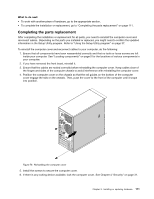Lenovo ThinkStation P300 (English) User Guide - Tower Form Factor - Page 119
Installing or removing the rear Wi-Fi antenna
 |
View all Lenovo ThinkStation P300 manuals
Add to My Manuals
Save this manual to your list of manuals |
Page 119 highlights
2. Connect the front antenna cable and rear antenna cable to the Wi-Fi card module. Figure 68. Installing the Wi-Fi antenna cables 3. Install the Wi-Fi adapter card into the PCI Express x1 slot on the system board. See "Locating parts on the system board" on page 6. 4. If the installed Wi-Fi card module supports the Bluetooth function, use a Bluetooth cable to connect the Bluetooth connector on the Wi-Fi adapter card to the front USB connector on the system board. 5. Pivot the card latch to the closed position to secure the Wi-Fi adapter card. Figure 69. Installing the Wi-Fi adapter card What to do next: • To work with another piece of hardware, go to the appropriate section. • To complete the installation or replacement, go to "Completing the parts replacement" on page 111. Installing or removing the rear Wi-Fi antenna Attention: Do not open your computer or attempt any repair before reading and understanding the "Read this first: Important safety information" on page v. Installing the rear Wi-Fi antenna To install the rear Wi-Fi antenna, do the following: Chapter 9. Installing or replacing hardware 107