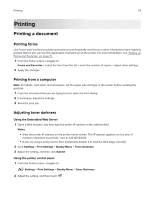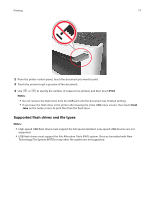Lexmark MX417 User Guide - Page 79
Printing held jobs, Modifying confidential print settings, Properties, Preferences, Print and Hold
 |
View all Lexmark MX417 manuals
Add to My Manuals
Save this manual to your list of manuals |
Page 79 highlights
Printing 79 Use To Reserve Job Expiration Store print jobs for printing at a later time. Note: The print jobs are held until deleted from the Held Jobs menu. Notes: • Confidential, Verify, Reserve, and Repeat print jobs may be deleted if the printer requires extra memory to process additional held jobs. • You can set the printer to store print jobs in the printer memory until you start the print job from the printer control panel. • All print jobs that can be initiated by the user at the printer are called held jobs. 2 Touch . Printing held jobs 1 From the document you are trying to print, open the Print dialog. 2 Select the printer, and then do the following: • For Windows users, click Properties or Preferences, and then click Print and Hold. • For Macintosh users, select Print and Hold. 3 Select the print job type. 4 If necessary, assign a user name. 5 Send the print job. 6 From the printer home screen, touch Held Jobs. 7 Send the print job. Modifying confidential print settings 1 Open a Web browser, and then type the printer IP address in the address field. Notes: • View the printer IP address on the printer home screen. The IP address appears as four sets of numbers separated by periods, such as 123.123.123.123. • If you are using a proxy server, then temporarily disable it to load the Web page correctly. 2 Click Settings > Security > Confidential Print Setup. 3 Modify the settings: • Set a maximum number of PIN entry attempts. When a user exceeds that number, all of the jobs for that user are deleted. • Set an expiration time for confidential print jobs. When a user has not printed the jobs within that time, all of the jobs for that user are deleted. 4 Click Submit to save the modified settings.