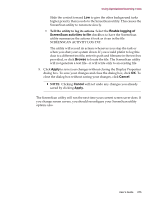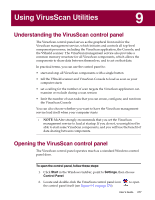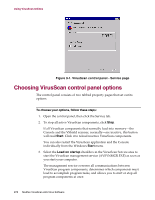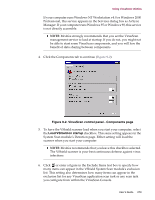McAfee AVDCDE-BA-CA User Guide - Page 279
VirusScan control panel - Components Load VShield on startup, System Scan module
 |
View all McAfee AVDCDE-BA-CA manuals
Add to My Manuals
Save this manual to your list of manuals |
Page 279 highlights
Using VirusScan Utilities If your computer runs Windows NT Workstation v4.0 or Windows 2000 Professional, this service appears in the Services dialog box as AvSync Manager. If your computer runs Windows 95 or Windows 98, this service is not directly accessible. Š NOTE: McAfee strongly recommends that you set the VirusScan management service to load at startup. If you do not, you might not be able to start some VirusScan components, and you will lose the benefit of data sharing between components. 4. Click the Components tab to continue (Figure 9-2). Figure 9-2. VirusScan control panel - Components page 5. To have the VShield scanner load when you start your computer, select the Load VShield on startup checkbox. This same setting appears in the System Scan module's Detection page. Either setting will load the scanner when you start your computer. Š NOTE: McAfee recommends that you leave this checkbox selected. The VShield scanner is your best continuous defense against virus infections. 6. Click or enter a figure in the Exclude Items text box to specify how many items can appear in the VShield System Scan module's exclusion list. This setting also determines how many items can appear in the exclusion list for any VirusScan application scan task or any scan task you configure from within the VirusScan Console. User's Guide 279