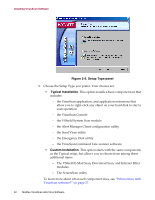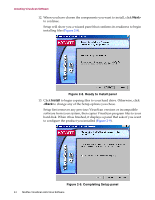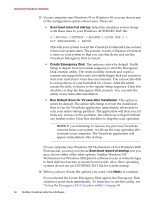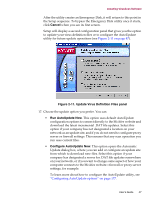McAfee AVDCDE-BA-CA User Guide - Page 42
Setup Type panel, Typical Installation, Custom Installation, The VShield E-Mail Scan
 |
View all McAfee AVDCDE-BA-CA manuals
Add to My Manuals
Save this manual to your list of manuals |
Page 42 highlights
Installing VirusScan Software Figure 2-6. Setup Type panel 9. Choose the Setup Type you prefer. Your choices are: • Typical Installation. This option installs a basic component set that includes: - the VirusScan application, and application extensions that allow you to right-click any object on your hard disk to start a scan operation - the VirusScan Console - the VShield System Scan module - the Alert Manager Client configuration utility - the Send Virus utility - the Emergency Disk utility - the VirusScan Command Line scanner software • Custom Installation. This option starts with the same components as the Typical setup, but allows you to choose from among these additional items: - The VShield E-Mail Scan, Download Scan, and Internet Filter modules - The ScreenScan utility To learn more about what each component does, see "What comes with VirusScan software?" on page 27. 42 McAfee VirusScan Anti-Virus Software