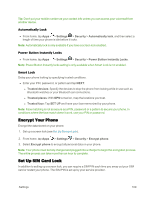Motorola MOTO E User Guide - Page 122
Google Voice Typing, Improve Google Keyboard
 |
View all Motorola MOTO E manuals
Add to My Manuals
Save this manual to your list of manuals |
Page 122 highlights
l Text Correction o Personal dictionary: Create your own dictionary. o Add-on dictionaries: Install additional dictionaries. o Block offensive words: Stop offensive words being used. o Auto correction: Spacebar and punctuation automatically correct mistyped words. o Show correction suggestions: Show word suggestions as you type. o Personalized suggestions: Use your data to create suggestions. o Suggest contact names: Names from your contacts used to suggestion corrections. o Next-word suggestions: Uses the previous word to offer next word options. l Advanced Settings o Keypress vibration duration: Set the length of time for the vibration on keypress. o Key long press delay: Set the length of time for volume keypress before action occurs. o Show app icon: Include an icon on the apps page for easy launching. o Improve Google Keyboard: Send your feedback about Google Keyboard. Google Voice Typing Google voice typing is automatic. n From home, tap Apps > Settings > Language & input > Google Voice Typing. l Languages: Choose a language for typing and listening. l Speech output: Choose on, off, or handsfree only. l "Ok Google" Detection: Choose when "OK Google" is active. l Offline speech recognition: Manage downloaded and installed languages and how they are updated. l Block offensive words: Hide recognized offensive text. l Audio History: Required if you allow "OK Google" to activate from any screen. l Manage Audio History: Your sign in name on the Web browser. l Bluetooth headset: Record audio through the headset. Settings 114