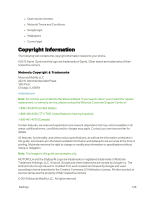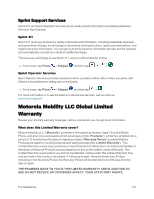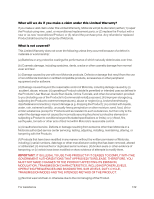Motorola MOTO E User Guide - Page 137
Sprint Account Information and Help, Sprint Account Passwords
 |
View all Motorola MOTO E manuals
Add to My Manuals
Save this manual to your list of manuals |
Page 137 highlights
1. At the top of the screen drag the status bar down with two fingers to see Quick Settings. 2. If the Airplane mode is on , tap it to turn it off . Solution 2: If the signal strength icon shows a weak connection, you may be out of a service area or in a location such as a shopping mall that degrades the signal. n Wait until you move to another location and try your call again. Note: If you are connected to a Wi-Fi signal, you can use Wi-Fi to communicate by texting or email. Use care when connecting to Wi-Fi from sources outside your home. Solution 3: Is data communication disabled? To check that data communication is enabled: 1. At the top of the screen drag the status bar down with two fingers to see Quick Settings. 2. Tap Network (network icon). Note: The Sprint network icon shows signal strength. It does not tell you if the Cellular data switch is on or off. 3. If the Cellular data switch is off, tap it to turn it on. Note: If you set a data limit to keep within your usage plan, your phone turns off Cellular data so you avoid overages. You can ignore your setting but you may be billed additional charges. Issue: Battery level goes down too quickly. Note: Avoid calls where the signal is weak as this uses a lot of your battery power. Solution: Use the Battery saver settings to make your battery last longer. Also, for many tips and tricks to avoid battery power loss, see Battery Settings. For more information or to see the latest in products and services, visit us online at sprint.com/mysprint. Sprint Account Information and Help Find out about account passwords and information about managing your account and finding help. Sprint Account Passwords You will need to create passwords to protect access to your personal account information, your voicemail account, and your data services account. As a Sprint customer, you enjoy unlimited access to all your information. Account User Name and Password If you are the account owner, you will create an account user name and password when you sign on to sprint.com/mysprint. (Click Sign in/Register and then click Sign up now! to get started.) If you For Assistance 129