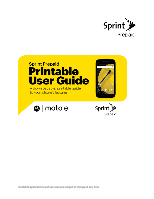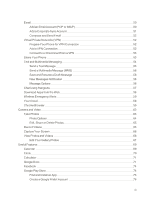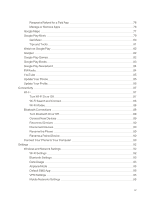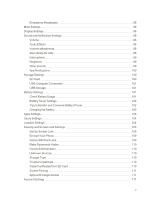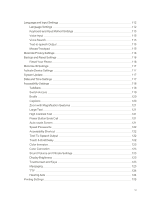Motorola MOTO E User Guide - Page 4
Add an Email Account POP or IMAP, Prepare Your Phone for VPN Connection
 |
View all Motorola MOTO E manuals
Add to My Manuals
Save this manual to your list of manuals |
Page 4 highlights
Email 50 Add an Email Account (POP or IMAP) 50 Add a Corporate Sync Account 51 Compose and Send Email 52 Virtual Private Networks (VPN) 52 Prepare Your Phone for VPN Connection 52 Add a VPN Connection 52 Connect to or Disconnect from a VPN 53 Share Your Phone 53 Text and Multimedia Messaging 54 Send a Text Message 55 Send a Multimedia Message (MMS) 56 Save and Resume a Draft Message 56 New Messages Notification 56 Message Options 56 Chat Using Hangouts 57 Download Apps from the Web 58 Wireless Emergency Alerts 59 Your Cloud 59 Chrome Browser 59 Camera and Video 63 Take Photos 63 Photo Options 64 Edit, Share or Delete Photos 65 Record Videos 65 Capture Your Screen 66 View Photos and Videos 66 Edit Your Gallery Photos 67 Useful Features 69 Calendar 69 Clock 70 Calculator 71 Google Docs 71 Facebook 74 Google Play Store 74 Find and Install an App 75 Create a Google Wallet Account 76 iii