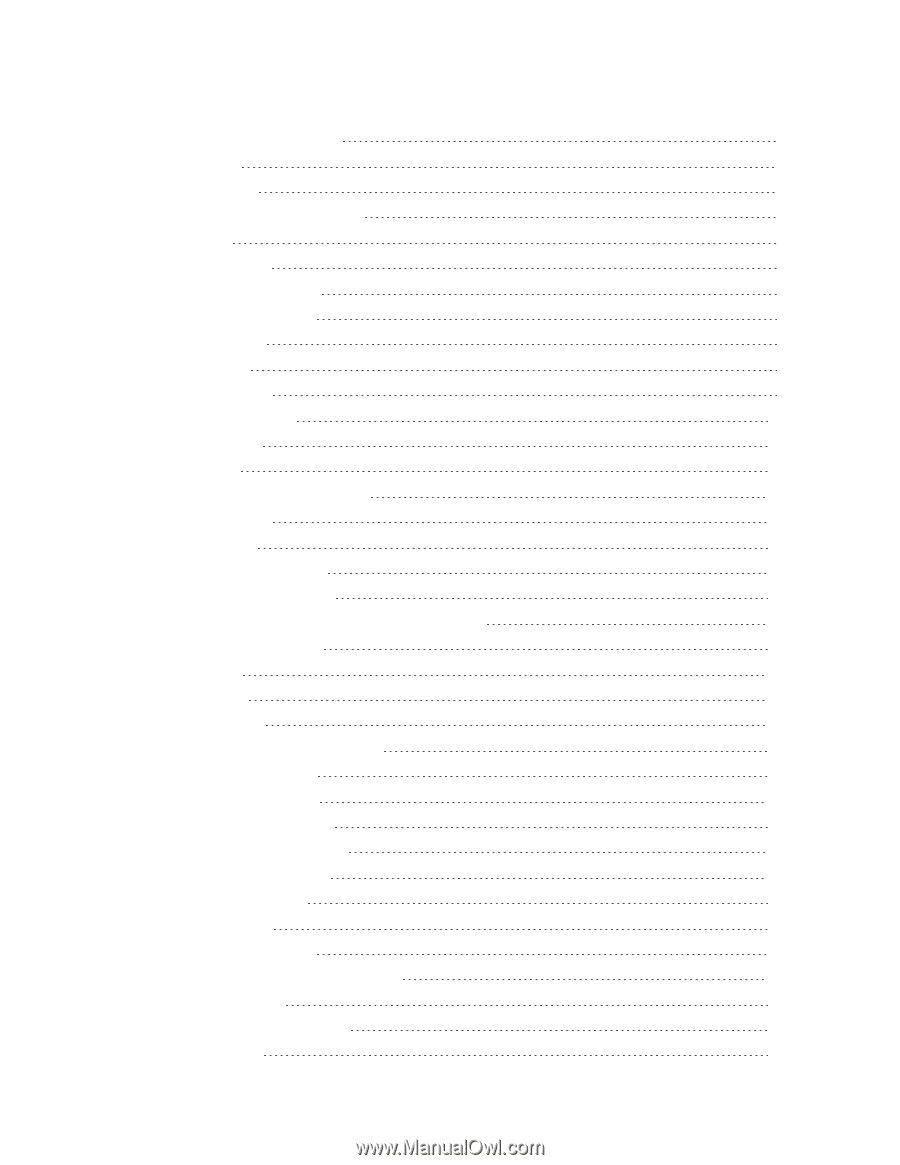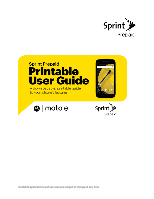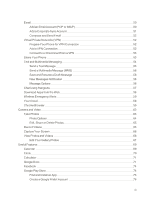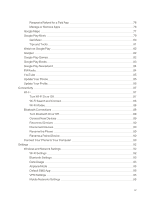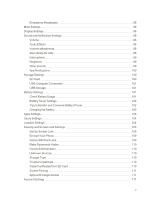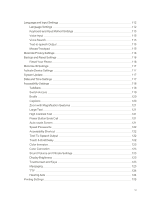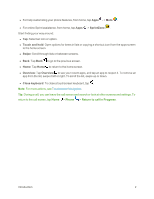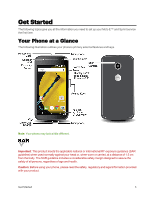Motorola MOTO E User Guide - Page 6
Tips to Monitor and Conserve Battery Power, Security and Screen Lock Settings
 |
View all Motorola MOTO E manuals
Add to My Manuals
Save this manual to your list of manuals |
Page 6 highlights
Emergency Broadcasts 96 Moto Settings 96 Display Settings 96 Sound and Notification Settings 98 Volume 98 Audio Effects 98 Volume adjustments 98 Also vibrate for calls 99 Interruptions 99 Ringtones 99 Other sounds 99 App Notifications 100 Storage Settings 100 SD Card 100 USB Computer Connection 101 USB Storage 101 Battery Settings 101 Check Battery Usage 101 Battery Saver Settings 102 Tips to Monitor and Conserve Battery Power 102 Charging the Battery 103 Apps Settings 103 Users Settings 104 Location Settings 104 Security and Screen Lock Settings 105 Set Up Screen Lock 106 Encrypt Your Phone 109 Set Up SIM Card Lock 109 Make Passwords Visible 110 Device Administration 110 Unknown Sources 110 Storage Type 110 Trusted Credentials 110 Install Certificates from SD Card 110 Screen Pinning 111 Apps with Usage Access 111 Account Settings 111 v