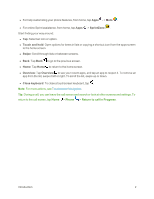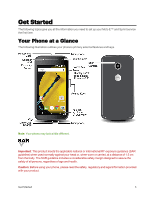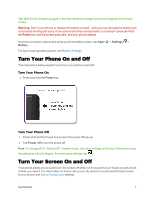Motorola MOTO E User Guide - Page 14
Replace the Band, Charge Your Phone Battery - accessories
 |
View all Motorola MOTO E manuals
Add to My Manuals
Save this manual to your list of manuals |
Page 14 highlights
Replace the Band Replace the band and power on. To replace the band: 1. Align the top of the band with the phone 2. Match up the band's Power and Volume keys with the phone. 3. Snap on the bottom then press around the whole edge until the band is in place. 4. Press and hold the Power key to turn the phone on. Note: Your phone's battery should have enough charge for the phone to turn on and find a signal, run the setup application, set up voicemail, and make a call. You should fully charge the battery as soon as possible. Charge Your Phone Battery You may need to charge the phone battery to begin setting up your phone. Your phone may already be partly charged. 1. Plug the USB connector into the charger/accessory jack on the bottom of your phone. 2. Plug the AC adapter into an electrical outlet. Fully charging a battery may take up to three hours. Your phone may turn on when you connect the AC adapter to the outlet-this is normal. Get Started 6