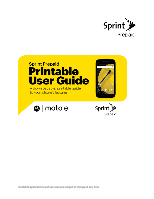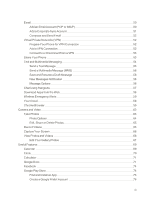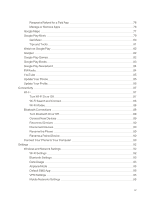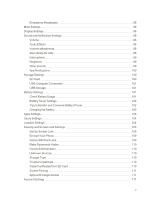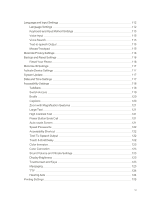Motorola MOTO E User Guide - Page 3
Call a Number in a Text Message or Email Message, Call Using the Phone Dialer
 |
View all Motorola MOTO E manuals
Add to My Manuals
Save this manual to your list of manuals |
Page 3 highlights
Your Phone Interface 27 Your Home Screen 27 Status Bar 28 Status Bar Notifications 29 Phone App 31 Make Phone Calls 31 Call Using the Phone Dialer 31 Call from History 32 Call from Contacts 32 Call a Number in a Text Message or Email Message 33 Call from Favorites 33 Call Emergency Numbers 33 Receive Phone Calls 34 Voicemail 35 Activate Your Voicemail 35 Voicemail Notification 36 Visual Voicemail 36 Set Up Visual Voicemail 36 Retrieve Voicemails in Visual Voicemail 37 Visual Voicemail Options 39 Change Your Greeting or Password 40 Phone Call Options 40 In-call Options 40 Make a 3-Way Call 41 Contacts 41 Get Started with Contacts 41 Add a Contact 43 Save a Phone Number 43 Edit a Contact 43 Sync or Transfer Contacts 44 Call or Text Contacts 44 Make or Add Groups 45 Messaging and Internet 46 Gmail and Google 46 Create a Google Account 46 Gmail Accounts 47 Edit Account Settings 50 ii