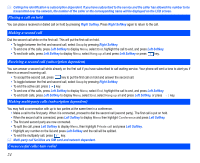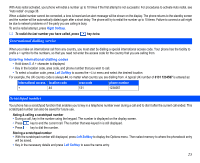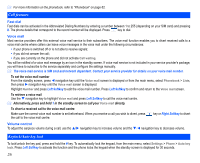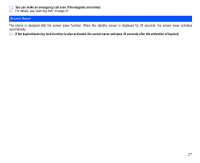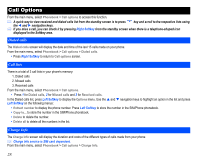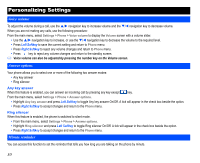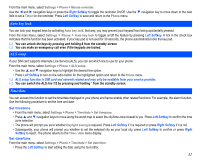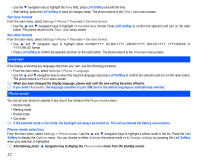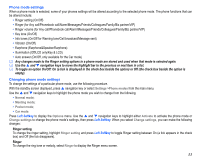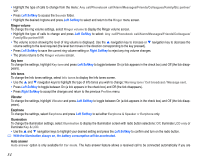NEC N343i User Guide - Page 31
Charge settings - price
 |
View all NEC N343i manuals
Add to My Manuals
Save this manual to your list of manuals |
Page 31 highlights
• Use the and navigation keys to highlight and press Left Softkey to view the time/charge information for the following: Last call, All voice calls, Total incoming, Total outgoing and Cost left. You can press Right Softkey to Reset the calls counter or Left Softkey to return to the Charge info screen. Charge settings The Charge settings feature enables you to set a limit in units so your phone cannot be used once the limit is reached. The charge settings service is SIM card and network dependent. From the main menu, select Phonebook > Call options > Charge settings. • Select Currency to edit the unit price of each call. You will have to enter your PIN2 before changes can be made. • Select Cost/unit to set the cost per unit and per min. You will have to enter your PIN2 before changes can be made. • Select A/c limit to edit Display credit and Max cost. You will have to enter your PIN2 before changes can be made. • Select Auto display to toggle On/Off the display of call duration and charges after each call is made. When this function is activated, a tick will appear in the check box. 29