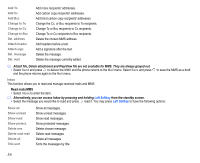NEC N343i User Guide - Page 63
Certificates, Certificate info, Valid/Invalid, Send terminal info, Check settings
 |
View all NEC N343i manuals
Add to My Manuals
Save this manual to your list of manuals |
Page 63 highlights
Certificates The function allows you to look at the certificate details and set the certificates to either valid or invalid. Select the preferred certificate, press Left Softkey and Certificate info to check the certificate information or Valid/Invalid to set the certificate to either valid or invalid. Send terminal info You may also send the terminal information. Select either Yes or No and then select OK to confirm the selection. Check settings The function allows you to check the current settings of all options. Select Check settings to enter the option. Back Go back to the i-mode menu. 61

61
Certificates
The function allows you to look at the certificate details and set the certificates to either valid or invalid. Select the preferred
certificate, press
Left Softkey
and
Certificate info
to check the certificate information or
Valid/Invalid
to set the certificate
to either valid or invalid.
Send terminal info
You may also send the terminal information. Select either Yes or No and then select OK to confirm the selection.
Check settings
The function allows you to check the current settings of all options. Select
Check settings
to enter the option.
Back
Go back to the i-mode menu.