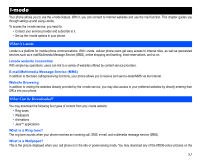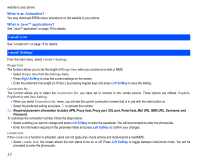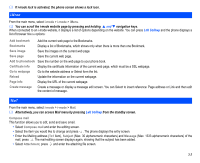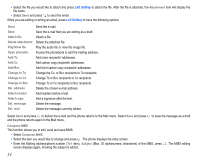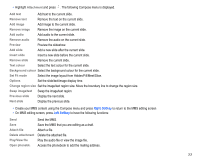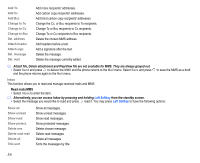NEC N343i User Guide - Page 58
Read mails/MMS
 |
View all NEC N343i manuals
Add to My Manuals
Save this manual to your list of manuals |
Page 58 highlights
Add To Add Cc Add Bcc Change to To Change to Cc Change to Bcc Del. address Attach header Attach sign. Del. message Del. mail Add more recipients' addresses. Add carbon copy recipients' addresses. Add blind carbon copy recipients' addresses. Change the Cc. or Bcc recipients to To recipients. Change To or Bcc recipients to Cc recipients. Change To or Cc recipients to Bcc recipients. Delete the chosen MMS address. Add headers before a text. Add a signature after the text. Delete the message. Delete the message currently edited. Attach file, Delete attachment and Play/View file are not available for MMS. They are always grayed out. • Select Send and press to deliver the MMS and the phone returns to the Mail menu. Select Save and press and the phone returns again to the Mail menu. to save the MMS as a draft Inbox This function allows you to read and manage received mails and MMS. Read mails/MMS • Select Inbox to enter the item. Alternatively, you can access Inbox by pressing and holding Left Softkey from the standby screen. • Select the message you would like to read and press read it. You may press Left Softkey to have the following options: Show all Show unread Show read Show protect. Delete one Delete read mail Delete all Title sort Show all messages. Show unread messages. Show read messages. Show protected messages. Delete chosen message. Delete read messages Delete all messages Sorts the messages by title. 56