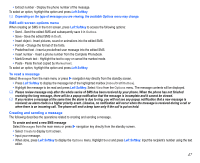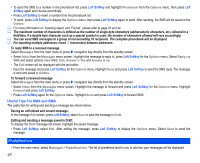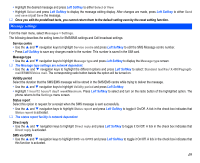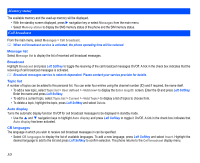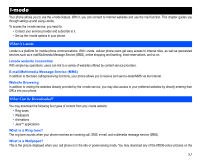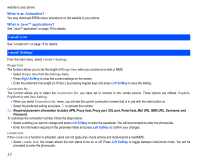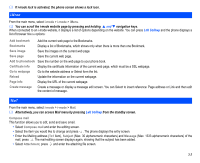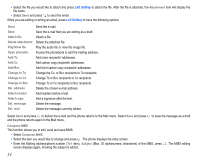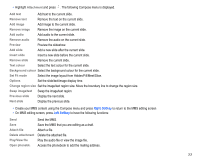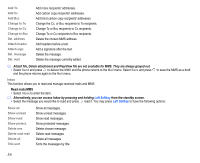NEC N343i User Guide - Page 54
i-mode icon, i-mode Settings
 |
View all NEC N343i manuals
Add to My Manuals
Save this manual to your list of manuals |
Page 54 highlights
website to your phone. What is an Animation? You may download 65536-colour animations on the website to your phone. What is Java™ applications? See "Java™ application" on page 76 for details. i-mode icon See "i-mode icon" on page 15 for details. i-mode Settings From the main menu, select i-mode > Settings. Ringer time The function allows you to set the length of Ringer time when you receive an e-mail or MMS: • Select Ringer time from the Settings menu. • Press Right Softkey to clear the current settings on the screen. • Enter the preferred time length (3-10 Sec.) by pressing keypad keys and press Left Softkey to save the setting. Connection No. The function allows you to select the Connection No. you have set to connect to the i-mode service. Three options are offered: Pay&Go, PayMonthly and User Setting. • When you select Connection No. menu, you will see the current connection number that is in use with the radio button on. • Select the preferred setting and press to activate the number. Required parameter information includes APN, Proxy host, Proxy port, SSL port, Portal host, Mail URL, MMS URL, Username, and Password. To customize the connection number, follow the steps below: • Select a setting you want to change and press Left Softkey to enter the parameter. You will be prompted to enter the phonecode. • Enter the information required in the parameter fields and press Left Softkey to confirm your changes. i-mode lock If the i-mode lock function is activated, users can not apply any i-mode service and receive/send e-mail/MMS. • Select i-mode lock, the screen shows the lock status to be on or off. Press Left Softkey to toggle between lock/unlock mode. You will be prompted to enter the phonecode. 52