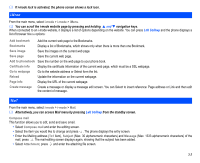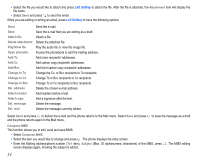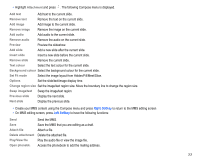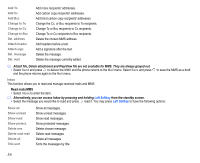NEC N343i User Guide - Page 60
Browse Attachment
 |
View all NEC N343i manuals
Add to My Manuals
Save this manual to your list of manuals |
Page 60 highlights
Delete all Delete all messages. • When choosing a mail/MMS, press to read the content. The following options become available: Re-edit Re-edit the message. Delete Delete the message. Save address Save the address of the message into the phonebook. Add to phonebook Add the phone number of the message to Phonebook. Create message Create a new message. Copy message Copy the message for later use. Copy subject Copy the subject for later editing Play Attachment Play the attached file. Browse Attachment Browse the attached file. Protect On/Off If the mail is unprotected, the function is turned on. If the mail is protected, the function is turned off. Draft • Select Draft to enter the item directly, and you may press Left Softkey to have two options: Delete one or Delete all. • Select the draft you would like to edit (please refer to the above "Compose mail" for detailed information.) Check new mail • Select Check new mail to enter the item directly, and the phone will access to mail server and check if there is new mail. Mail settings • Select Mail settings to enter the option directly, and you will see the following options: Edit header Edit a header. Edit signature Edit your signature. Reply marker Select your reply marker. Auto play Set the phone to play the attachment or MMS automatically. Auto reception Set the phone to download mails automatically. Receive attachment The option allows you to receive the attached image and MIDI file. Attachment data The option allows you to received attached MFi file. Check settings This displays all the current settings of all the Mail menu options. 58