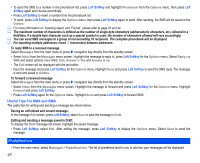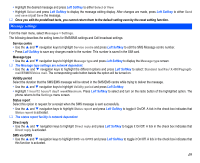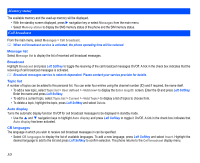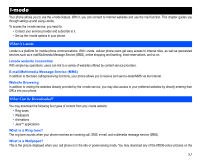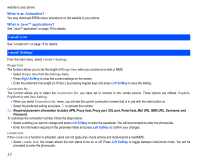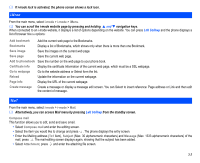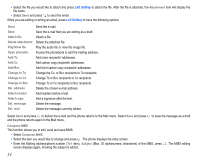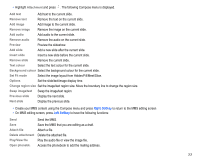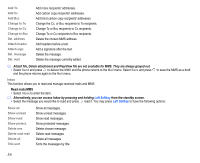NEC N343i User Guide - Page 55
iMenu
 |
View all NEC N343i manuals
Add to My Manuals
Save this manual to your list of manuals |
Page 55 highlights
If i-mode lock is activated, the phone screen shows a lock icon. iMenu From the main menu, select i-mode > i-mode > iMenu. You can scroll the i-mode website page by pressing and holding and navigation keys. When connected to an i-mode website, it displays a list of options depending on the website. You can press Left Softkey and the phone displays a list of browser Menu options: Add bookmark Add the current web page to the Bookmarks. Bookmarks Display a list of Bookmarks, which shows only when there is more than one Bookmark. Save image Save the images on the current web page. Save page Save the current web page. Add to phonebook Save the number on the web page to your phone book. Certificate info Display the certificate Information of the current web page, which must be a SSL webpage. Go to webpage Go to the website address or Select form the list. Reload Update the information on the current webpage. Page info Display the URL of the current webpage. Create message Create a message or display a message edit screen. You can Select to insert reference: Page address or Link and then edit the content of message. Mail From the main menu, select i-mode > i-mode > Mail. Alternatively, you can access Mail menu by pressing Left Softkey from the standby screen. Compose mail This function allows you to edit, send and save email. • Select Compose mail and enter the editing screen. • Select the item you would like to change and press . The phone displays the entry screen. • Enter the Mailing address (To1 item), Subject (Max. 30 alphanumeric characters) and Message (Max. 1333 alphanumeric characters) of the mail, press . The mail-editing screen displays again, showing that the subject has been added. • Select Attachment, press and enter the attaching file screen. 53