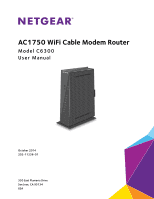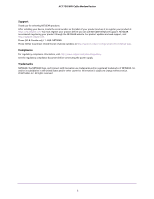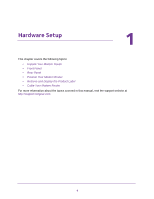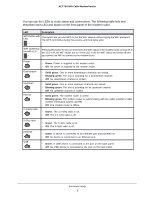Netgear C6300 User Manual - Page 5
Specify Internet Port Settings, Troubleshooting, Appendix A, Supplemental Information - port forward settings
 |
View all Netgear C6300 manuals
Add to My Manuals
Save this manual to your list of manuals |
Page 5 highlights
AC1750 WiFi Cable Modem Router Chapter 8 Specify Internet Port Settings Set Up Port Forwarding to a Local Server 83 Add a Custom Port Forwarding Service 84 Edit a Port Forwarding Service 85 Delete a Port Forwarding Entry 85 Application Example: Make a Local Web Server Public 86 How the Modem Router Implements the Port Forwarding Rule 86 Set Up Port Triggering 87 Add a Port Triggering Service 87 Specify When to Use Port Triggering 89 Application Example: Port Triggering for Internet Relay Chat 90 Chapter 9 Troubleshooting Use LEDs to Troubleshoot 92 Cannot Log In to the Modem Router 92 Troubleshoot the Cable Internet Connection 93 Troubleshoot a TCP/IP Network Using a Ping Utility 93 Use Ping to Test the LAN Path to Your Modem Router 94 Use Ping to Test the Path from a Windows Computer to a Remote Device . 94 Appendix A Supplemental Information Factory Default Settings 97 Technical Specifications 98 5