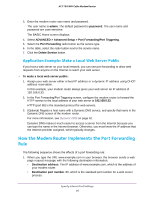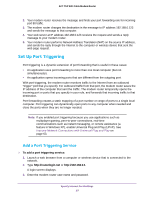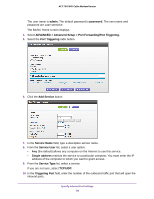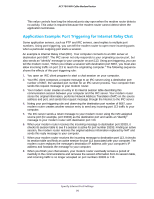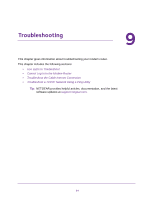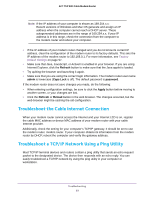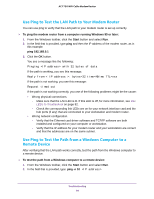Netgear C6300 User Manual - Page 89
Specify When to Use Port Triggering, ADVANCED > Advanced Setup > Port Forwarding/Port Triggering
 |
View all Netgear C6300 manuals
Add to My Manuals
Save this manual to your list of manuals |
Page 89 highlights
AC1750 WiFi Cable Modem Router 11. In the Connection Type, Starting Port, and Ending Port fields, enter the inbound connection port information. 12. Click the Apply button. The service is added. You must enable port triggering before the modem router uses port triggering. For information about port triggering, see Specify When to Use Port Triggering on page 89. Specify When to Use Port Triggering To specify when to use port triggering: 1. Launch a web browser from a computer or wireless device that is connected to the network. 2. Type http://routerlogin.net or http://192.168.0.1. A login screen displays. 3. Enter the modem router user name and password. The user name is admin. The default password is password. The user name and password are case-sensitive. The BASIC Home screen displays. 4. Select ADVANCED > Advanced Setup > Port Forwarding/Port Triggering. 5. Select the Port Triggering radio button. 6. Specify when you want to use port triggering: • Never. The modem router does not use port triggering even if you added port triggering settings. • Per Schedule. Port triggering is used based on the schedule you set. • Always. Always use port triggering. 7. In the Port Triggering Timeout field, enter a value up to 9999 minutes. Specify Internet Port Settings 89