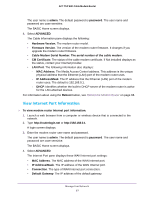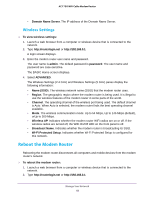Netgear C6300 User Manual - Page 71
View a Network Map, ADVANCED >, Administration > Logs, Description, Count, Last Occurrence
 |
View all Netgear C6300 manuals
Add to My Manuals
Save this manual to your list of manuals |
Page 71 highlights
AC1750 WiFi Cable Modem Router 4. Select ADVANCED > Administration > Logs. The log screen shows the following information: • Description. The action that occurred. • Count. The number of occurrences. • Last Occurrence. The date and time the log entry was recorded. • Target. The name or IP address of the website or news group visited or to which access was attempted. • Source. The source IP address of the initiating device for this log entry. 5. To customize the log, clear or select the check boxes: 6. Click the Apply button. Your settings are saved. 7. To refresh the log screen, click the Refresh button. 8. To clear the log entries, click the Clear Log button. To send the log immediately, click the Send Log button. View a Network Map The network map displays information about devices connected to your network. To view the network map: 1. Launch a web browser from a computer or wireless device that is connected to the network. 2. Type http://routerlogin.net or http://192.168.0.1. A login screen displays. Manage Your Network 71