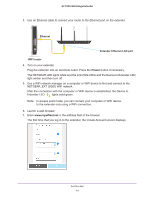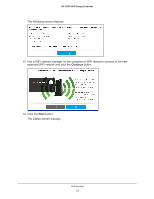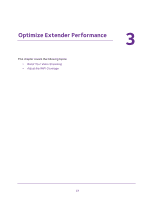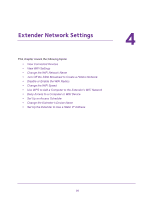Netgear EX7000 User Manual - Page 22
The Status screen displays., extended WiFi network and click
 |
View all Netgear EX7000 manuals
Add to My Manuals
Save this manual to your list of manuals |
Page 22 highlights
AC1900 WiFi Range Extender The following screen displays: 11. Use a WiFi network manager on the computer or WiFi device to connect to the new extended WiFi network and click the Continue button. 12. Click the Next button. The Status screen displays. Get Started 22
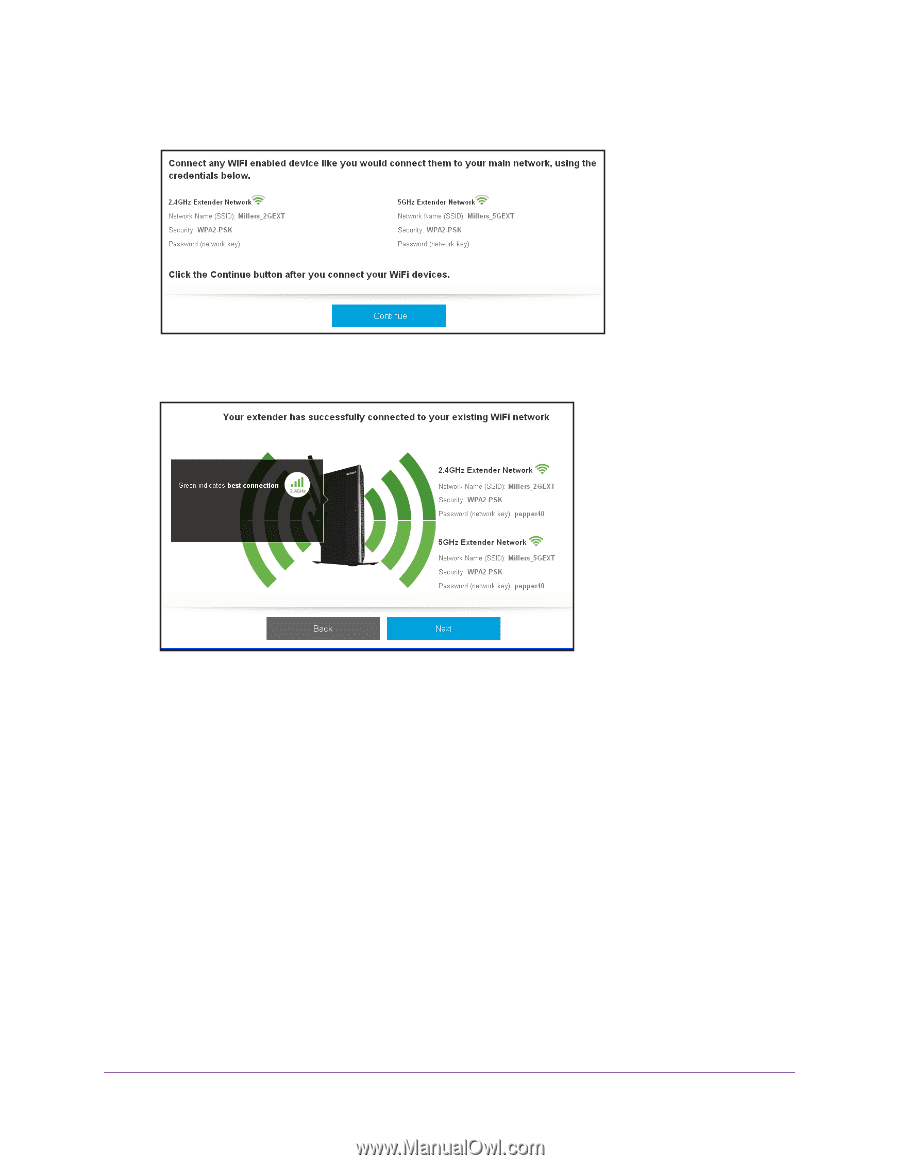
Get Started
22
AC1900 WiFi Range Extender
The following screen displays:
11.
Use a WiFi network manager on the computer or WiFi device to connect to the new
extended WiFi network and click the
Continue
button.
12.
Click the
Next
button.
The Status screen displays.