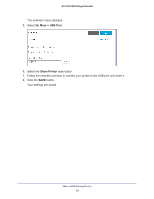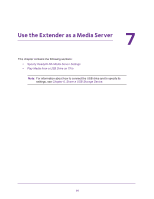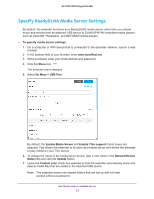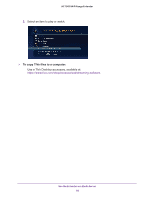Netgear EX7000 User Manual - Page 59
Enable TiVo support, To play videos, TiVo Central > My Shows, To play music or view photos, Photos
 |
View all Netgear EX7000 manuals
Add to My Manuals
Save this manual to your list of manuals |
Page 59 highlights
AC1900 WiFi Range Extender 6. If it is not yet selected, select the Enable TiVo support check box. 7. Click the SAVE button. Your changes are saved. To play videos: 1. On the TiVo, select TiVo Central > My Shows. 2. Go to the bottom of the list and select the EX7000. To play music or view photos: 1. On the TiVo, select TiVo Central > Music, Photos, & Showcases. Use the Extender as a Media Server 59
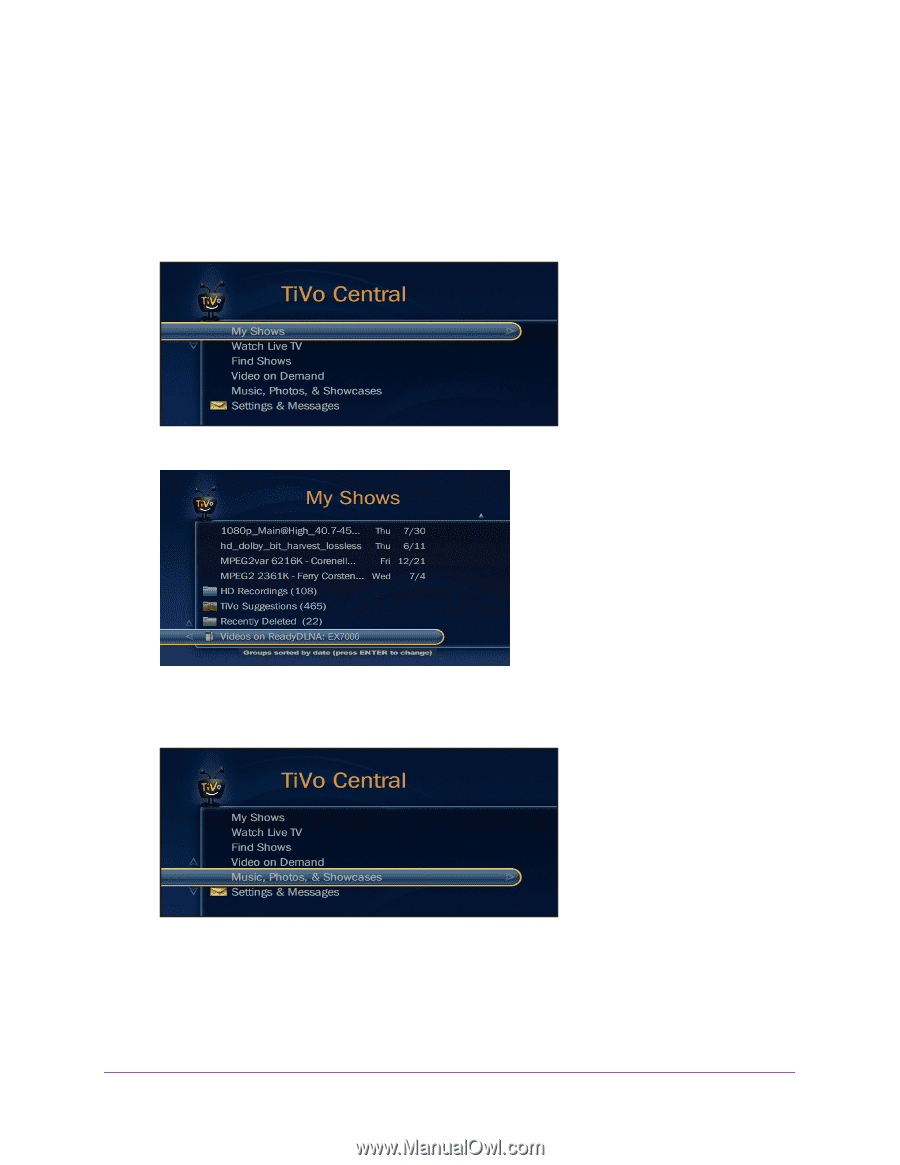
Use the Extender as a Media Server
59
AC1900 WiFi Range Extender
6.
If it is not yet selected, select the
Enable TiVo support
check box.
7.
Click the
SAVE
button.
Your changes are saved.
To play videos:
1.
On the TiVo, select
TiVo Central > My Shows
.
2.
Go to the bottom of the list and select the EX7000.
To play music or view photos:
1.
On the TiVo, select
TiVo Central > Music, Photos, & Showcases
.