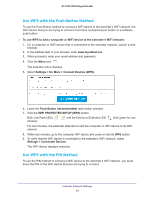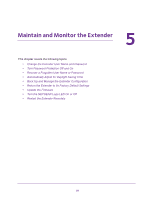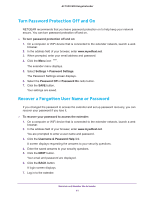Netgear EX7000 User Manual - Page 38
IP Address, Dynamically get IP Address from Router, Use Static IP Address, Select
 |
View all Netgear EX7000 manuals
Add to My Manuals
Save this manual to your list of manuals |
Page 38 highlights
AC1900 WiFi Range Extender 6. Scroll down and click the IP Address heading to expand the IP address settings. By default, the Dynamically get IP Address from Router radio button is selected. 7. Select the Use Static IP Address radio button. 8. Complete the fields to specify the IP network IP addresses. 9. Click the SAVE button. Your settings are saved. Extender Network Settings 38
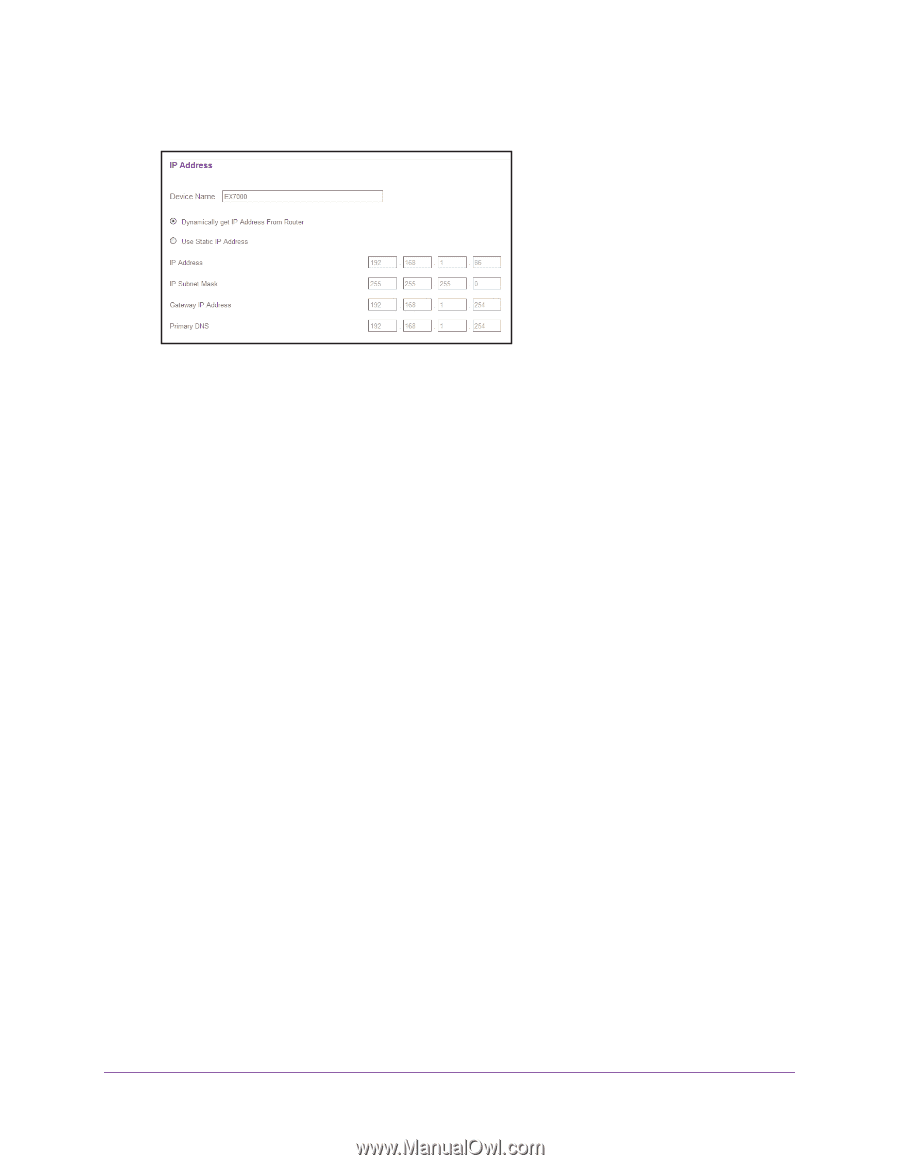
Extender Network Settings
38
AC1900 WiFi Range Extender
6.
Scroll down and click the
IP Address
heading to expand
the IP address settings.
By default, the
Dynamically get IP Address from Router
radio button is selected.
7.
Select the
Use Static IP Address
radio button.
8.
Complete the fields to specify the IP network IP addresses.
9.
Click the
SAVE
button.
Your settings are saved.