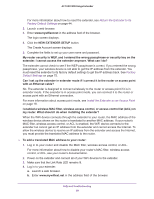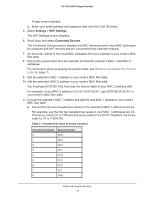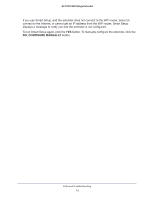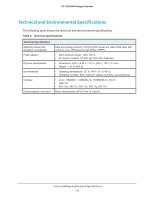Netgear EX7000 User Manual - Page 73
NO, CON MANUALLY, button. To manually con the extender, click
 |
View all Netgear EX7000 manuals
Add to My Manuals
Save this manual to your list of manuals |
Page 73 highlights
AC1900 WiFi Range Extender If you use Smart Setup, and the extender does not connect to the WiFi router, does not connect to the Internet, or cannot get an IP address from the WiFi router, Smart Setup displays a message to notify you that the extender is not configured. To run Smart Setup again, click the YES button. To manually configure the extender, click the NO, CONFIGURE MANUALLY button. FAQs and Troubleshooting 73

FAQs and Troubleshooting
73
AC1900 WiFi Range Extender
If you use Smart Setup, and the extender does not connect to the WiFi router, does not
connect to the Internet, or cannot get an IP address from the WiFi router, Smart Setup
displays a message to notify you that the extender is not configured.
To run Smart Setup again, click the
YES
button. To manually configure the extender, click the
NO, CONFIGURE MANUALLY
button.