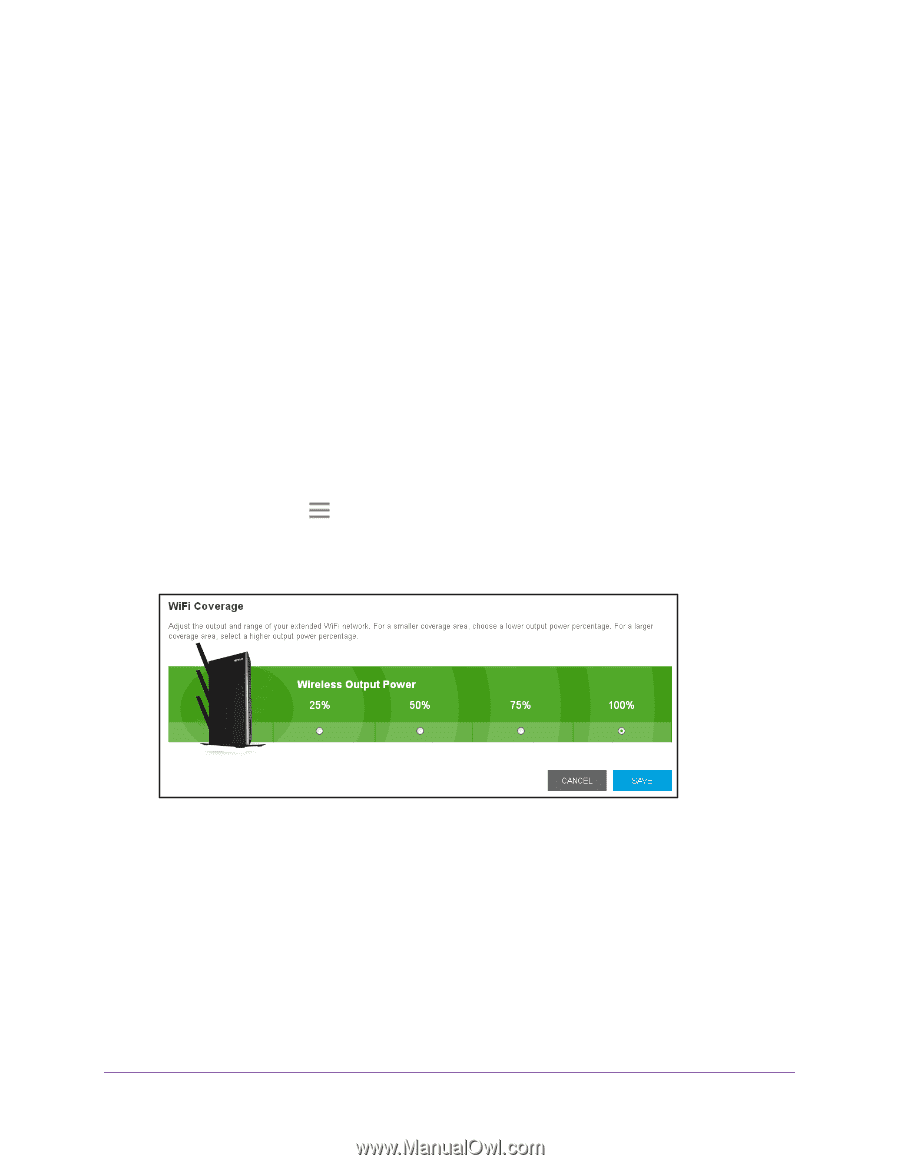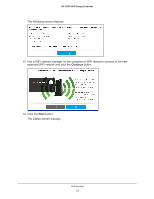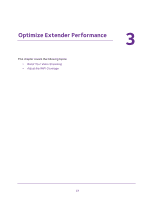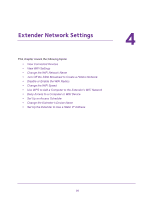Netgear EX7000 User Manual - Page 25
Adjust the WiFi Coverage, Do More > WiFi Coverage
 |
View all Netgear EX7000 manuals
Add to My Manuals
Save this manual to your list of manuals |
Page 25 highlights
AC1900 WiFi Range Extender 6. Select a radio button: • Router-to-Extender in 2.4 GHz only and Extender-to-Device in 5 GHz only. • Router to Extender in 5 GHz only and Extender-to-Device in 2.4 GHz only. 7. Click the Save button. Your changes are saved. Adjust the WiFi Coverage You can set the extender's WiFi coverage depending on how large you want your coverage area to be. To adjust the WiFi coverage: 1. On a computer or WiFi device that is connected to the extender network, launch a web browser. 2. In the address field of your browser, enter www.mywifiext.net. 3. When prompted, enter your email address and password. 4. Click the Menu icon . The extender menu displays. 5. Select Do More > WiFi Coverage. 6. Select a Wireless Output Power radio button. If your extender is covering a small area, select a lower-output power percentage. If your extender is covering a large area, select a higher-output power percentage. 7. Click the SAVE button. Your settings are saved. Optimize Extender Performance 25