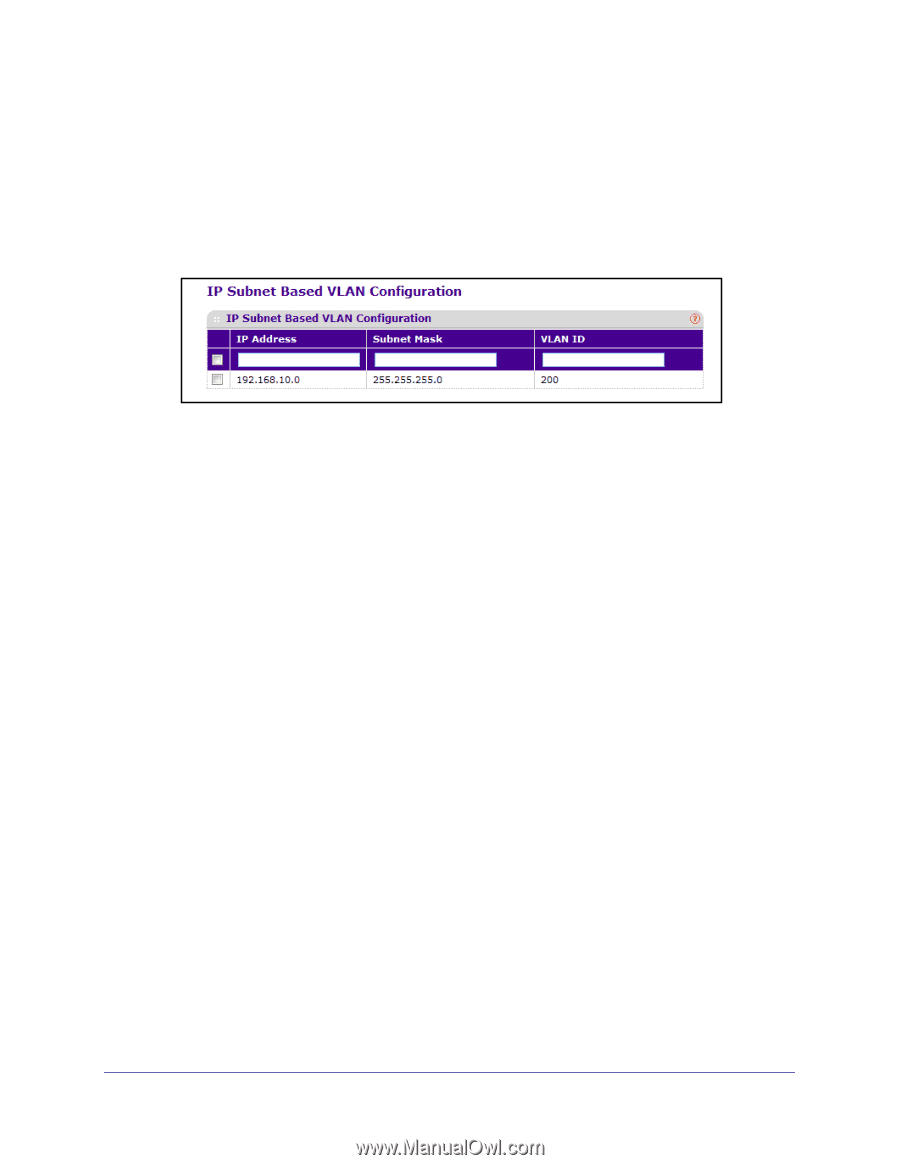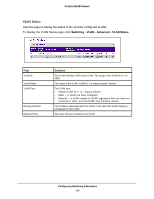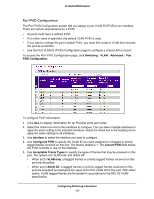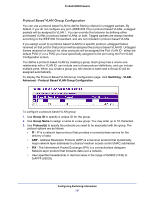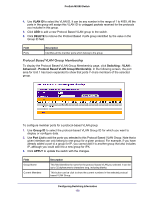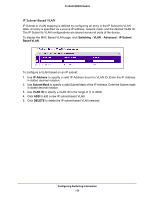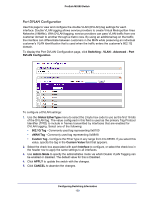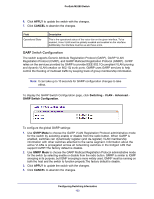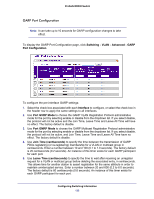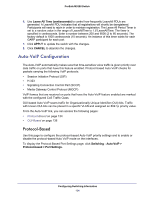Netgear M5300-28G3 Web Management User Guide - Page 129
IP Subnet Based VLAN, Switching, Advanced, IP Subnet, Based VLAN, IP Address, Subnet Mask, VLAN ID
 |
View all Netgear M5300-28G3 manuals
Add to My Manuals
Save this manual to your list of manuals |
Page 129 highlights
ProSafe M5300 Switch IP Subnet Based VLAN IP Subnet to VLAN mapping is defined by configuring an entry in the IP Subnet to VLAN table. An entry is specified via a source IP address, network mask, and the desired VLAN ID. The IP Subnet to VLAN configurations are shared across all ports of the device. To display the MAC Based VLAN page, click Switching VLAN Advanced IP Subnet Based VLAN. To configure a VLAN based on an IP subnet: 1. Use IP Address to specify a valid IP Address bound to VLAN ID. Enter the IP Address in dotted decimal notation. 2. Use Subnet Mask to specify a valid Subnet Mask of the IP Address. Enter the Subnet mask in dotted decimal notation. 3. Use VLAN ID to specify a VLAN ID in the range of (1 to 4093). 4. Click ADD to add a new IP subnet-based VLAN. 5. Click DELETE to delete the IP subnet-based VLAN selected. Configuring Switching Information 129