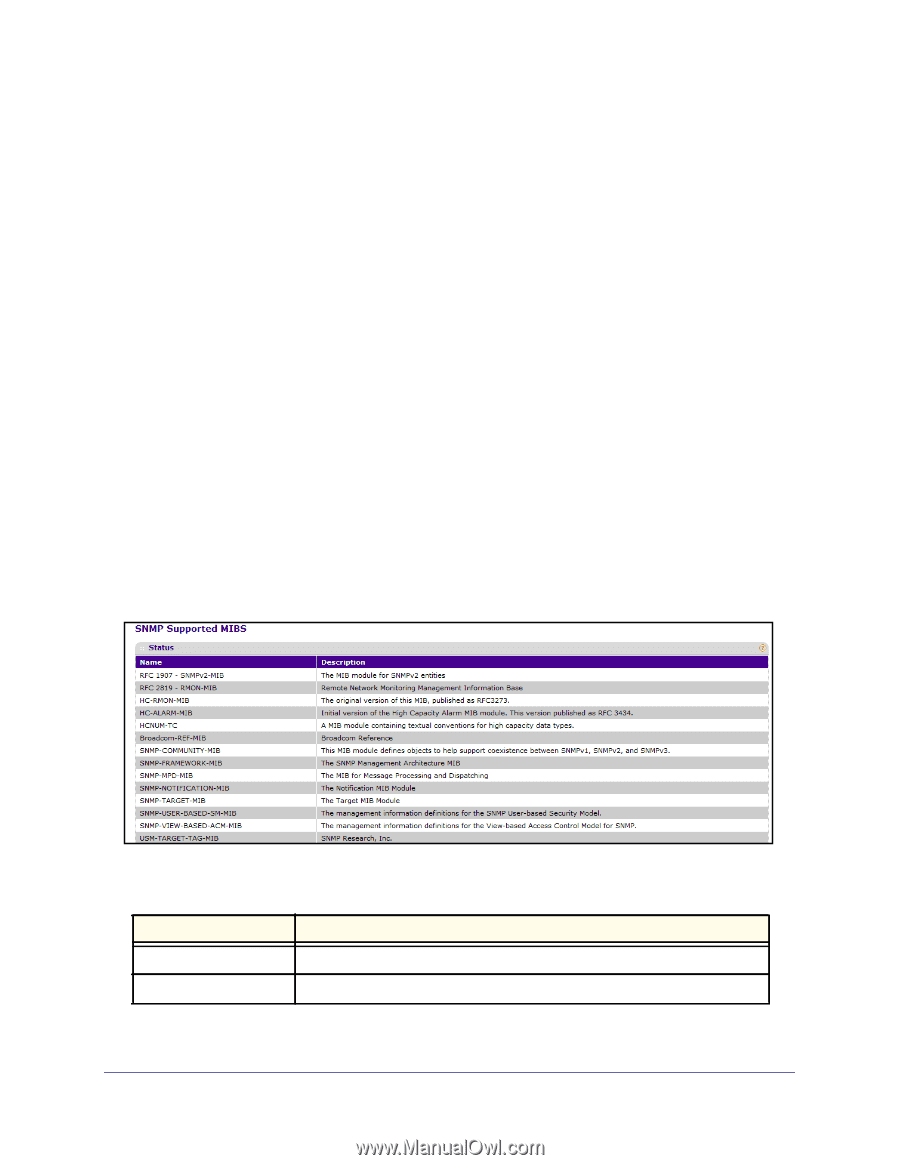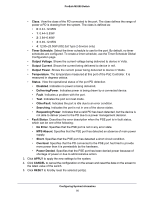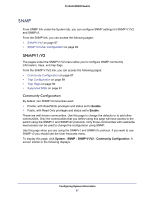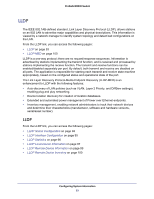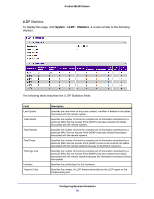Netgear M5300-28G3 Web Management User Guide - Page 91
Supported MIBs, DVMRP, OSPFv2 Traps, CANCEL, APPLY, System, SNMP V1/V2
 |
View all Netgear M5300-28G3 manuals
Add to My Manuals
Save this manual to your list of manuals |
Page 91 highlights
ProSafe M5300 Switch 5. Use ACL to enable or disable activation of ACL traps by selecting the corresponding radio button. The factory default is disabled. 6. Use PoE to enable or disable activation of PoE traps by selecting the corresponding radio button. The factory default is enabled. Indicates whether PoE traps will be sent. 7. Use DVMRP to enable or disable activation of DVMRP traps by selecting the corresponding radio button. The factory default is disabled. 8. Use PIM to enable or disable activation of spanning tree traps by selecting the corresponding radio button. The factory default is disabled. 9. Use the options under the OSPFv2 Traps heading to enable or disable activation of specific OSPF traps by selecting the corresponding radio button. The factory default is disabled. This field can be configured only if the OSPF admin mode is enabled. 10. Use the options under the OSPFv3 Traps heading to enable or disable activation of specific OSPFv3 traps by selecting the corresponding radio button. The factory default is disabled. This field can be configured only if the OSPFv3 admin mode is enabled. 11. Click CANCEL to cancel the configuration on the screen. Resets the data on the screen to the latest value of the switch. 12. Click APPLY to send the updated configuration to the switch. Configuration changes take effect immediately. Supported MIBs This page displays all the MIBs supported by the switch. To access this page, click System SNMP SNMP V1/V2 Supported MIBs. The following screen shows some, but not all, of the supported MIBs. The following table describes the SNMP Supported MIBs Status fields. Field Name Description Description The RFC number if applicable and the name of the MIB. The RFC title or MIB description. Configuring System Information 91