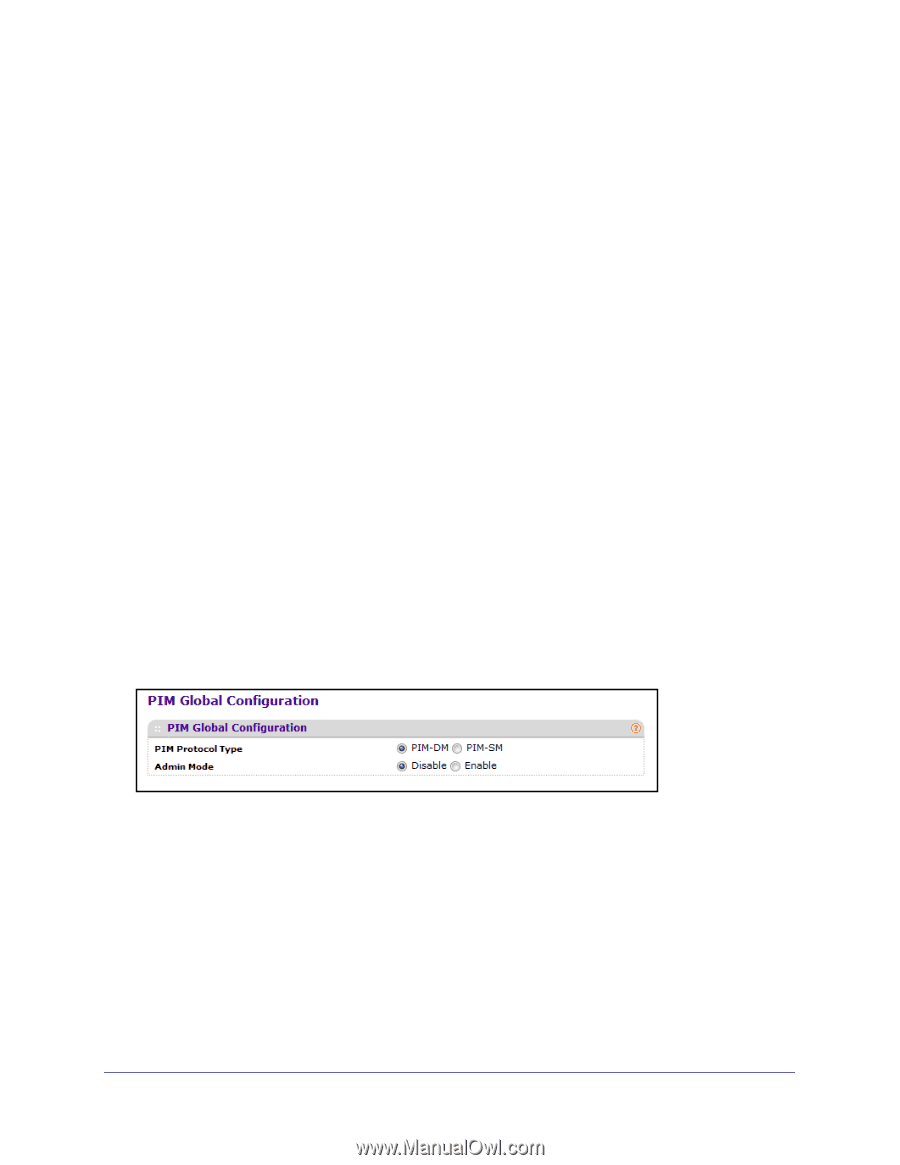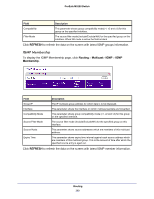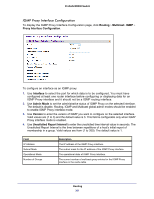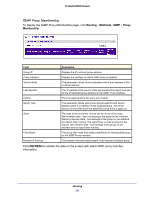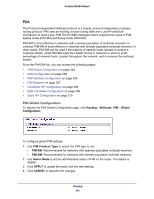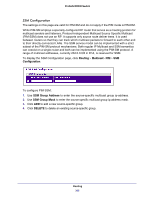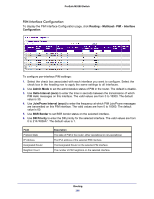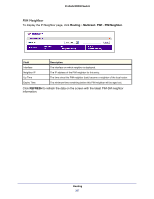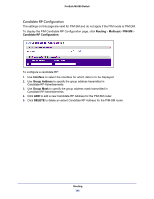Netgear M5300-28G3 Web Management User Guide - Page 304
PIM, Routing, Multicast, Global, Configuration, PIM Protocol Type, PIM-SM, Admin Mode, APPLY, CANCEL
 |
View all Netgear M5300-28G3 manuals
Add to My Manuals
Save this manual to your list of manuals |
Page 304 highlights
ProSafe M5300 Switch PIM The Protocol Independent Multicast protocol is a simple, protocol-independent multicast routing protocol. PIM uses an existing unicast routing table and a Join/Prune/Graft mechanism to build a tree. PIM The ProSafe managed switch supports two types of PIM: sparse mode (PIM-SM) and dense mode (PIM-DM). PIM-SM is most effective in networks with a sparse population of multicast receivers. In contrast, PIM-DM is most effective in networks with densely populated multicast receivers. In other words, PIM-DM can be used if the majority of network hosts request to receive a multicast stream, while PIM-SM might be a better choice in networks in which a small percentage of network hosts, located throughout the network, wish to receive the multicast stream. From the PIM-DM link, you can access the following pages: • PIM Global Configuration on page 304 • SSM Configuration on page 305 • PIM Interface Configuration on page 306 • PIM Neighbor on page 307 • Candidate RP Configuration on page 308 • BSR Candidate Configuration on page 309 • Static RP Configuration on page 310 PIM Global Configuration To display the PIM Global Configuration page, click Routing Multicast PIM Global Configuration. To configure global PIM settings: 1. Use PIM Protocol Type to select the PIM type to run: • PIM-SM. Recommended for networks with sparsely-populated multicast receivers. • PIM-SM. Recommended for networks with densely-populated multicast receivers. 2. Use Admin Mode to set the administrative status of PIM on the router. The default is disable. 3. Click APPLY to update the switch with the new settings. 4. Click CANCEL to abandon the changes. Routing 304