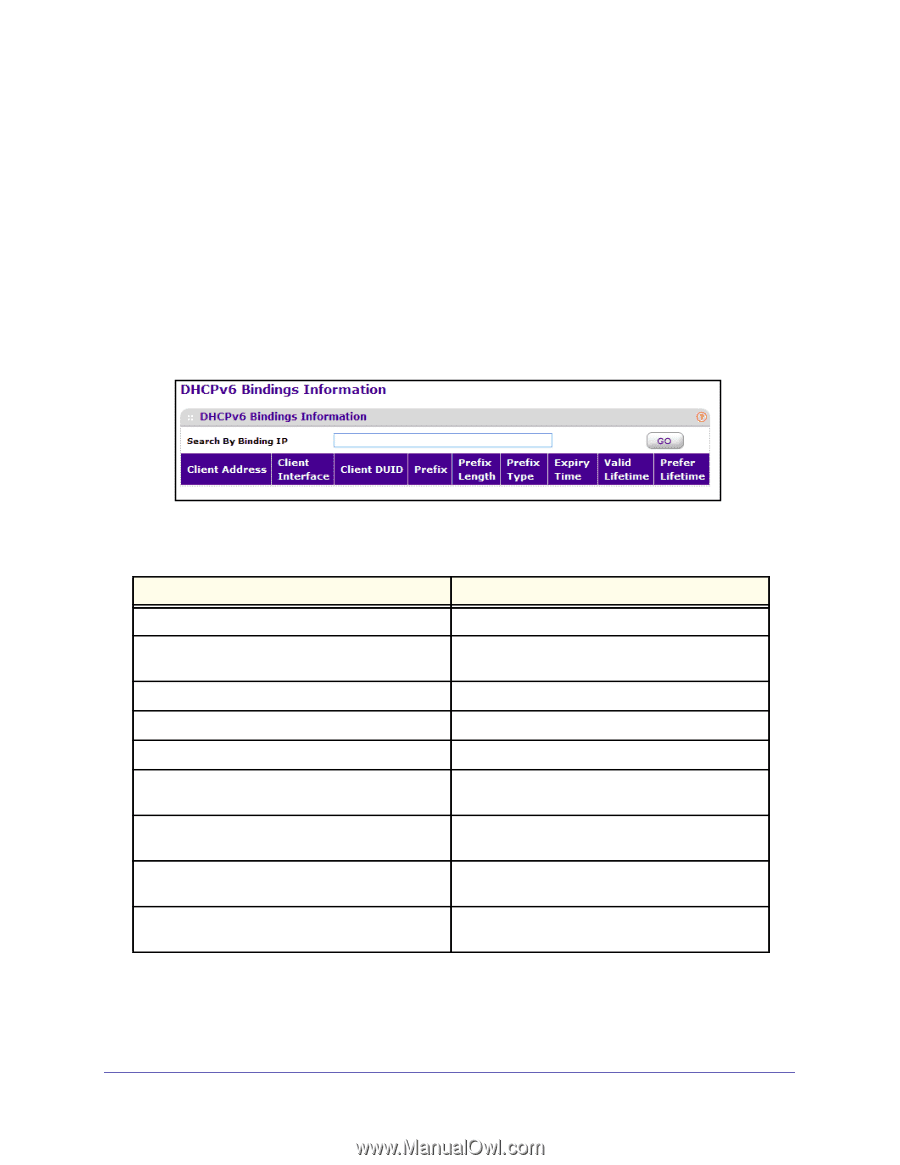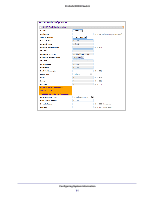Netgear M5300-28G3 Web Management User Guide - Page 64
DHCPv6 Bindings Information, Preferences, APPLY, CANCEL, System, Services, DHCPv6, Server
 |
View all Netgear M5300-28G3 manuals
Add to My Manuals
Save this manual to your list of manuals |
Page 64 highlights
ProSafe M5300 Switch 5. In the Preferences field, specify the preference value used by clients to determine preference between multiple DHCPv6 servers. The values allowed are between 0 to 4294967295. The default value is 0. 6. Click APPLY to send the updated configuration to the switch. Configuration changes take effect immediately. 7. Click CANCEL to cancel the configuration on the screen and reset the data on the screen to the latest value of the switch. DHCPv6 Bindings Information To display the DHCPv6 Bindings Information page, click System > Services > DHCPv6 Server> DHCPv6 Bindings Information. A screen similar to the following displays. The following table describes the DHCPv6 Bindings Information fields. Field Client Address Client Interface Client DUID Prefix Prefix Length Prefix Type Expiry Time Valid Lifetime Prefer Lifetime Description The Client's IPv6 address. The interface number where the client binding occurred. The client's DHCPv6 unique identifier. The IPv6 address leased to the client The IPv6 mask length. The type of prefix associated with this binding: Dynamic / Manual. The number of seconds until the prefix associated with a binding will expire. The valid lifetime value in seconds of the prefix associated with a binding. The preferred lifetime value in seconds of the prefix associated with a binding Configuring System Information 64