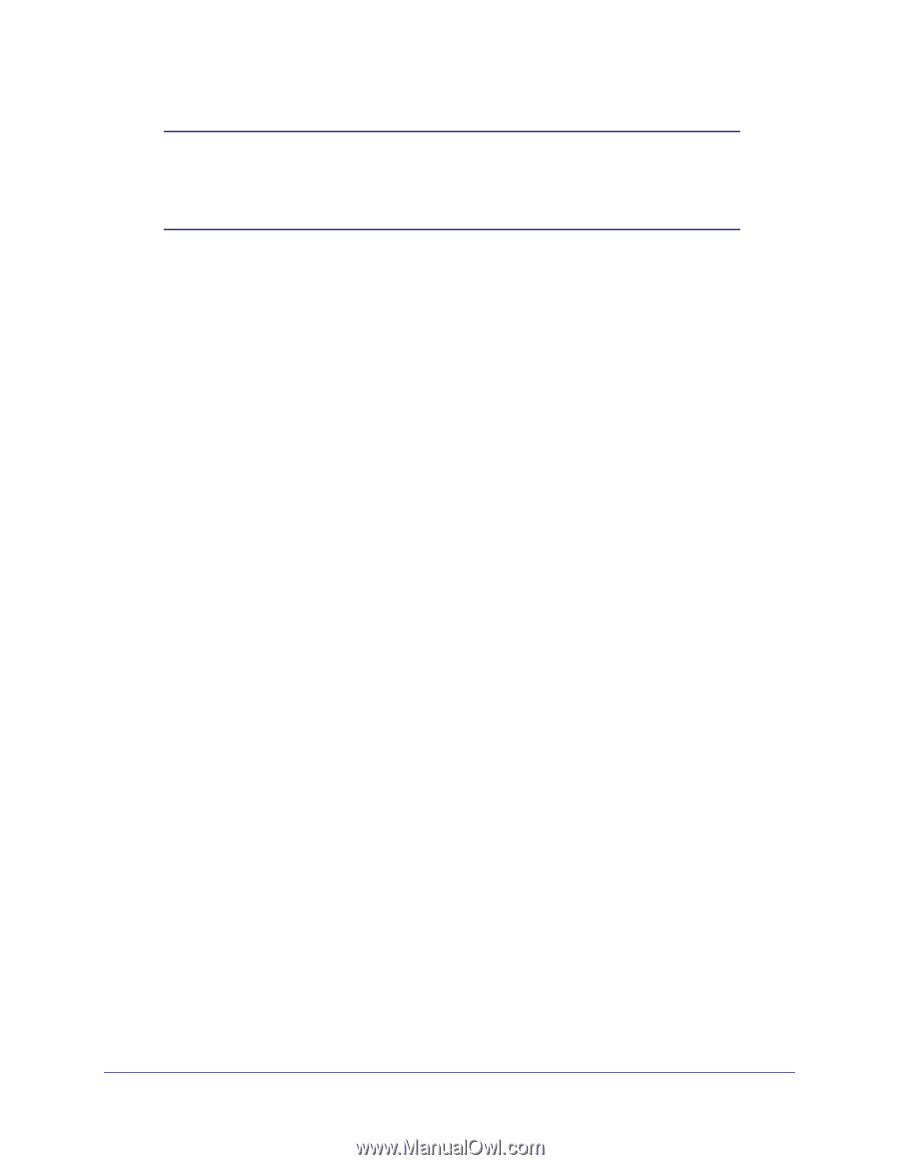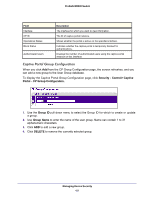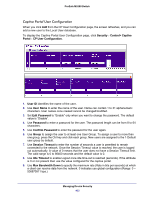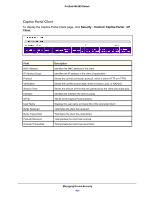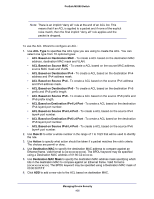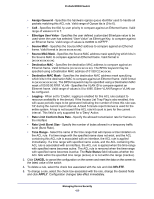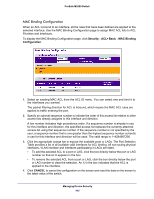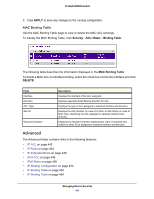Netgear M5300-28G3 Web Management User Guide - Page 436
ACL Based on Destination IPv6 L4 Port
 |
View all Netgear M5300-28G3 manuals
Add to My Manuals
Save this manual to your list of manuals |
Page 436 highlights
ProSafe M5300 Switch Note: There is an implicit "deny all" rule at the end of an ACL list. This means that if an ACL is applied to a packet and if none of the explicit rules match, then the final implicit "deny all" rule applies and the packet is dropped. To use the ACL Wizard to configure an ACL: 1. Use ACL Type to specifies the ACL type you are using to create the ACL. You can select one type from 10 optional types: • ACL Based on Destination MAC - To create a ACL based on the destination MAC address, destination MAC mask and VLAN. • ACL Based on Source MAC - To create a ACL based on the source MAC address, source MAC mask and VLAN. • ACL Based on Destination IPv4 - To create a ACL based on the destination IPv4 address and IPv4 address mask. • ACL Based on Source IPv4 - To create a ACL based on the source IPv4 address and IPv4 address mask. • ACL Based on Destination IPv6 - To create a ACL based on the destination IPv6 prefix and IPv6 prefix length. • ACL Based on Source IPv6 - To create a ACL based on the source IPv6 prefix and IPv6 prefix length. • ACL Based on Destination IPv4 L4 Port - To create a ACL based on the destination IPv4 layer4 port number. • ACL Based on Source IPv4 L4 Port - To create a ACL based on the source IPv4 layer4 port number. • ACL Based on Destination IPv6 L4 Port - To create a ACL based on the destination IPv6 layer4 port number. • ACL Based on Source IPv6 L4 Port - To create a ACL based on the source IPv6 layer4 port number. 2. Use Rule ID to enter a whole number in the range of 1 to 1023 that will be used to identify the rule. 3. Use Action to specify what action should be taken if a packet matches the rule's criteria. The choices are permit or deny. 4. Use Destination MAC to specify the destination MAC address to compare against an Ethernet frame. Valid format is (xx:xx:xx:xx:xx:xx). The BPDU keyword may be specified using a Destination MAC address of 01:80:C2:xx:xx:xx. 5. Use Destination MAC Mask to specify the destination MAC address mask specifying which bits in the destination MAC to compare against an Ethernet frame. Valid format is (xx:xx:xx:xx:xx:xx). The BPDU keyword may be specified using a Destination MAC mask of 00:00:00:ff:ff:ff. 6. Click ADD to add a new rule to the ACL based on destination MAC. Managing Device Security 436