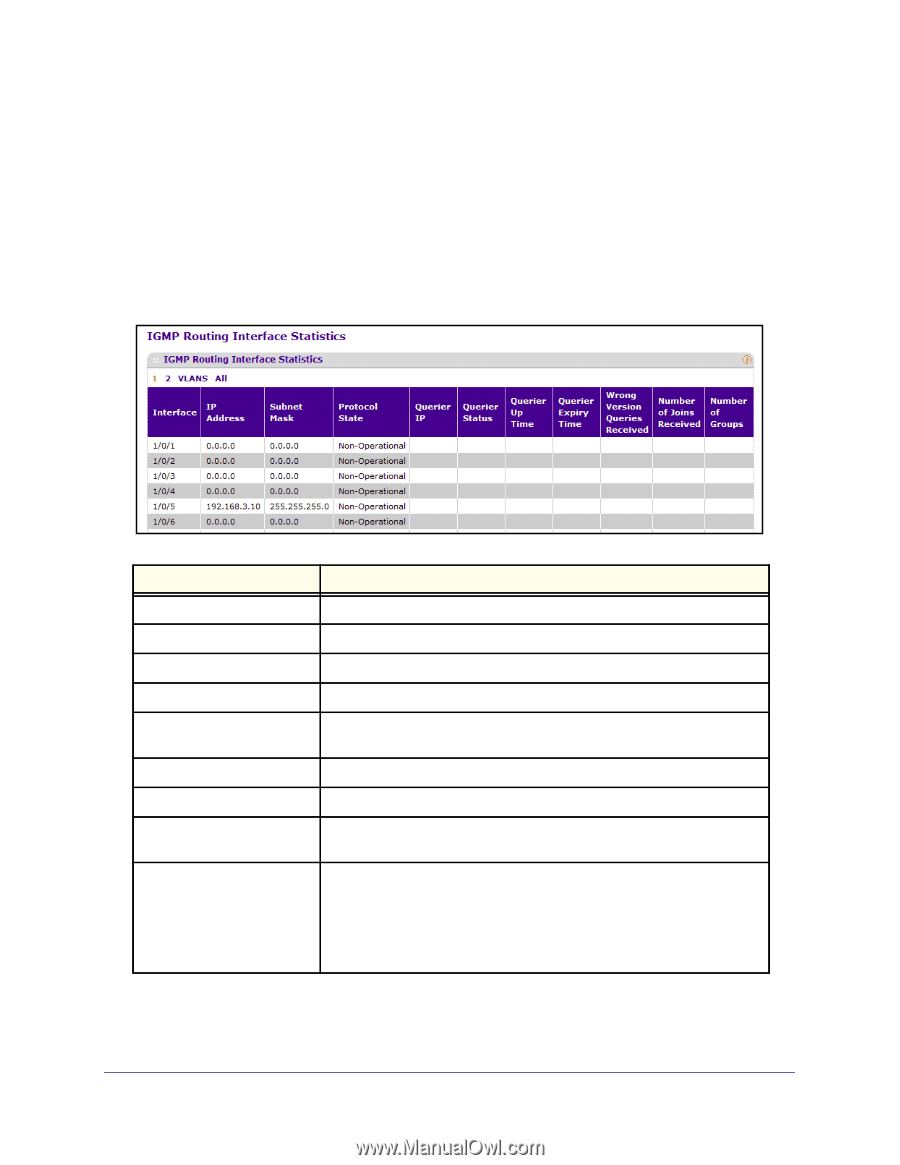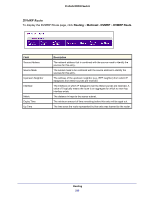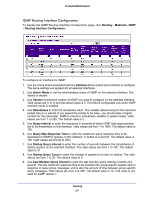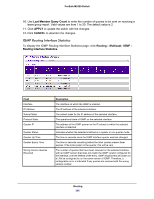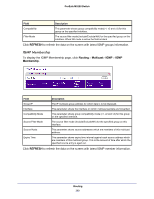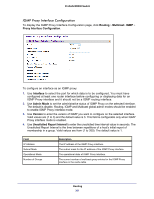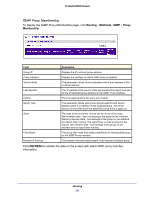Netgear M5300-28G3 Web Management User Guide - Page 298
IGMP Routing Interface Statistics, Last Member Query Count, APPLY, CANCEL, Routing, Multicast
 |
View all Netgear M5300-28G3 manuals
Add to My Manuals
Save this manual to your list of manuals |
Page 298 highlights
ProSafe M5300 Switch 10. Use Last Member Query Count to enter the number of queries to be sent on receiving a leave group report. Valid values are from 1 to 20. The default value is 2. 11. Click APPLY to update the switch with the changes. 12. Click CANCEL to abandon the changes. IGMP Routing Interface Statistics To display the IGMP Routing Interface Statistics page, click Routing Multicast IGMP Routing Interface Statistics. Field Interface IP Address Subnet Mask Protocol State Querier IP Querier Status Querier Up Time Querier Expiry Time Wrong Version Queries Received Description The interface on which the IGMP is enabled. The IP address of the selected interface. The subnet mask for the IP address of the selected interface. The operational state of IGMP on the selected interface. The address of the IGMP querier on the IP subnet to which the selected interface is attached. Indicates whether the selected interface is in querier or non querier mode. The time in seconds since the IGMP interface querier was last changed. The time in seconds remaining before the other querier present timer expires. If the local system is the querier, this will be zero. The number of queries that have been received on the selected interface with an IGMP version that does not match the IGMP version configured for the interface, over the lifetime of the entry. IGMP requires that all routers on a LAN be configured to run the same version of IGMP. Therefore, a configuration error is indicated if any queries are received with the wrong version number. Routing 298