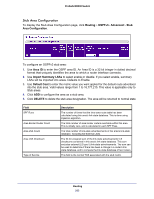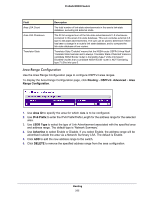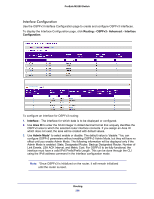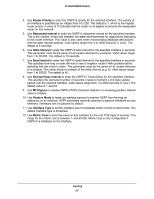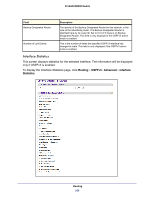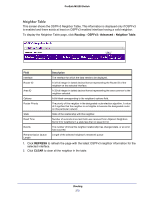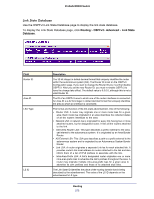Netgear M5300-28G3 Web Management User Guide - Page 268
the Designated Router and Backup Designated Router either.
 |
View all Netgear M5300-28G3 manuals
Add to My Manuals
Save this manual to your list of manuals |
Page 268 highlights
ProSafe M5300 Switch Field IPv6 Address LSA Ack Interval State Designated Router Description The IPv6 address of the interface. The number of seconds between LSA Acknowledgment packet transmissions, which must be less than the Retransmit Interval. The current state of the selected router interface. One of: • Down: This is the initial interface state. In this state, the lower-level protocols have indicated that the interface is unusable. In this state, interface parameters will be set to their initial values. All interface timers will be disabled, and there will be no adjacencies associated with the interface. • Loopback: In this state, the router's interface to the network is looped back either in hardware or software. The interface is unavailable for regular data traffic. However, it may still be desirable to gain information on the quality of this interface, either through sending ICMP pings to the interface or through something like a bit error test. For this reason, IP packets may still be addressed to an interface in Loopback state. To facilitate this, such interfaces are advertised in router- LSAs as single host routes, whose destination is the IP interface address. • Waiting: The router is trying to determine the identity of the (Backup) Designated Router for the network by monitoring received Hello Packets. The router is not allowed to elect a Backup Designated Router or a Designated Router until it transitions out of Waiting state. This prevents unnecessary changes of (Backup) Designated Router. • Designated Router: This router is itself the Designated Router on the attached network. Adjacencies are established to all other routers attached to the network. The router must also originate a network-LSA for the network node. The network- LSA will contain links to all routers (including the Designated Router itself) attached to the network. • Backup Designated Router: This router is itself the Backup Designated Router on the attached network. It will be promoted to Designated Router if the present Designated Router fails. The router establishes adjacencies to all other routers attached to the network. The Backup Designated Router performs slightly different functions during the Flooding Procedure, as compared to the Designated Router. • Other Designated Router: The interface is connected to a broadcast or NBMA network on which other routers have been selected to be the Designated Router and Backup Designated Router either. The router attempts to form adjacencies to both the Designated Router and the Backup Designated Router. The State is only displayed if the OSPFv3 admin mode is enabled. The identity of the Designated Router for this network, in the view of the advertising router. The Designated Router is identified here by its router ID. The value 0.0.0.0 means that there is no Designated Router. This field is only displayed if the OSPFv3 admin mode is enabled. Routing 268