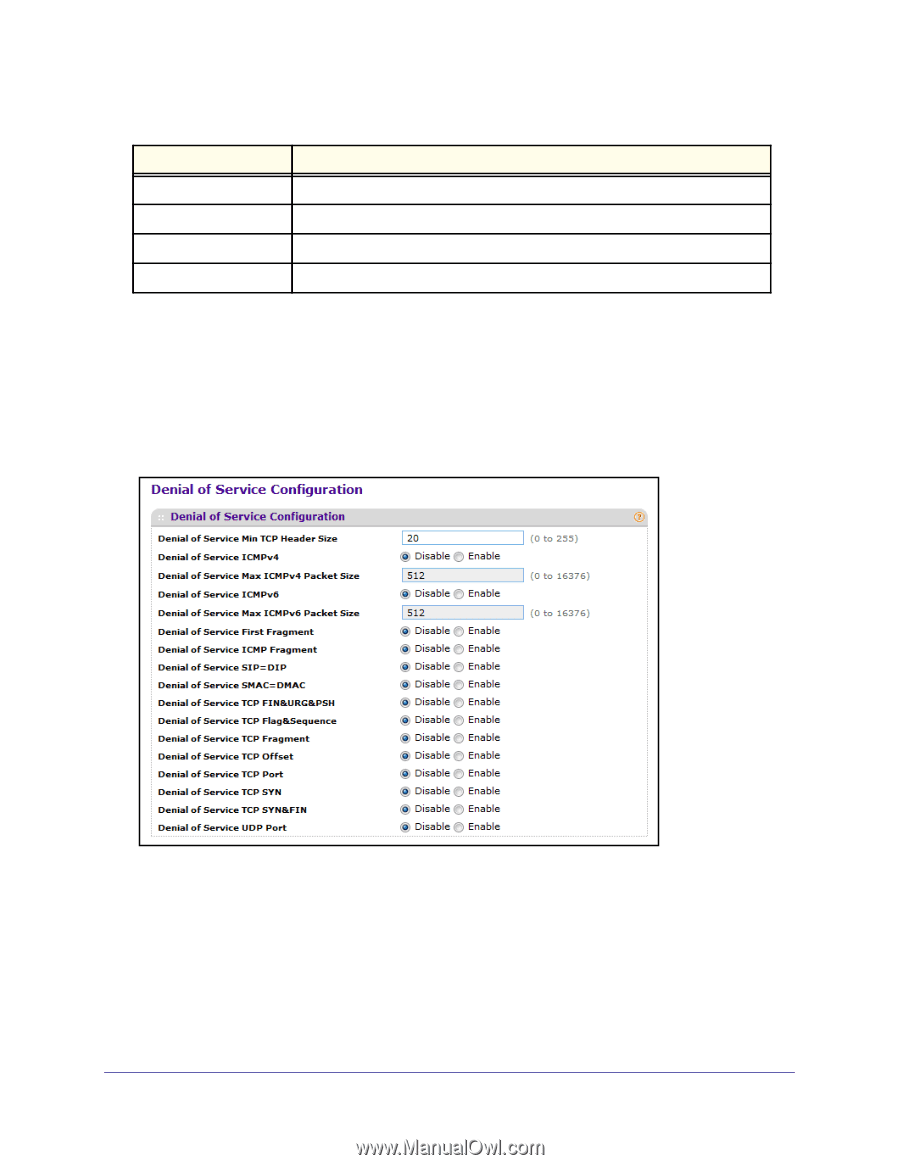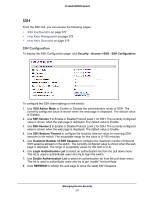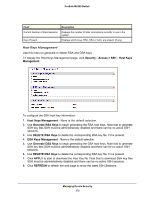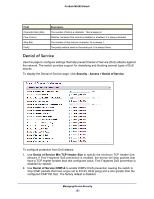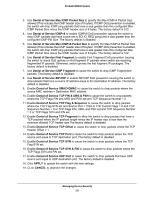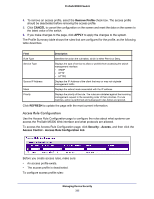Netgear M5300-28G3 Web Management User Guide - Page 382
Denial of Service, Security, Access > Denial of Service, Denial of Service Min TCP Header Size
 |
View all Netgear M5300-28G3 manuals
Add to My Manuals
Save this manual to your list of manuals |
Page 382 highlights
ProSafe M5300 Switch Field Character Size (bits) Flow Control Stop Bits Parity Description The number of bits in a character. This is always 8. Whether hardware flow control is enabled or disabled. It is always disabled. The number of stop bits per character. Its is always 1. The parity method used on the serial port. It is always None. Denial of Service Use this page to configure settings that help prevent Denial of Service (DoS) attacks against the network. The switch provides support for classifying and blocking several types of DoS attacks. To display the Denial of Service page, click Security Access > Denial of Service. To configure protection from DoS attacks: 1. Use Denial of Service Min TCP Header Size to specify the minimum TCP header size allowed. If First Fragment DoS prevention is enabled, the device will drop packets that have a TCP header smaller than this configured value. First Fragment DoS prevention is disabled by default. 2. Use Denial of Service ICMPv4 to enable ICMPv4 DoS prevention causing the switch to drop ICMP packets that have a type set to ECHO_REQ (ping) and a size greater than the configured ICMP Pkt Size. The factory default is disabled. Managing Device Security 382